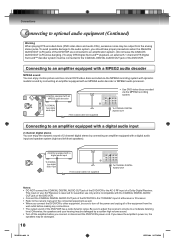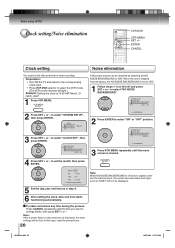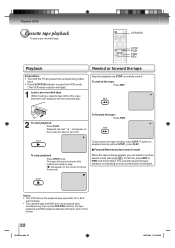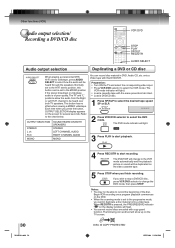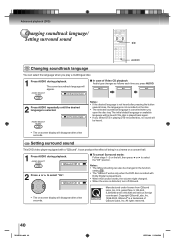Toshiba SD-V295KU Support Question
Find answers below for this question about Toshiba SD-V295KU.Need a Toshiba SD-V295KU manual? We have 1 online manual for this item!
Question posted by coffeeman41 on April 4th, 2013
How To Record From Tv To Vhs And How Record From Tv To Dvd? Video
The person who posted this question about this Toshiba product did not include a detailed explanation. Please use the "Request More Information" button to the right if more details would help you to answer this question.
Current Answers
Related Toshiba SD-V295KU Manual Pages
Similar Questions
Toshiba Portable Dvd-player Sd-p71s:loads But Always Message:bad Disc?
Hello, I bought this DVD-player on a second-hand market. The seller told me that the player is OK, b...
Hello, I bought this DVD-player on a second-hand market. The seller told me that the player is OK, b...
(Posted by kruawanseelaklang 9 years ago)
Como Desbloquear Mi Dvd Players Sd-kv260ku
como desbloquear mi DVD Players SD-KV260KU
como desbloquear mi DVD Players SD-KV260KU
(Posted by rbertot 10 years ago)
How Find The Password To The Dvd/vcr Deck Model No. Sd-v295ku
I need the password to the dvd/vcr deck model no. SD-V295KU
I need the password to the dvd/vcr deck model no. SD-V295KU
(Posted by Yosbel 11 years ago)
I Need The Password With Dvd/vcr Deck Model No. Sd-v295ku
I need the password with dvd/vcr deck model no. SD-V295KU
I need the password with dvd/vcr deck model no. SD-V295KU
(Posted by Yosbel 11 years ago)
Need A Manual For An Sd-v295 Vcr/dvd Player. Trying To Hook One Up
Use DirecTV. Now I have the VCR working, but in trying to set up the DirecTV, it wants me to set VCR...
Use DirecTV. Now I have the VCR working, but in trying to set up the DirecTV, it wants me to set VCR...
(Posted by jwrossiter 11 years ago)