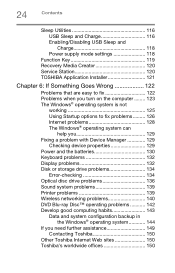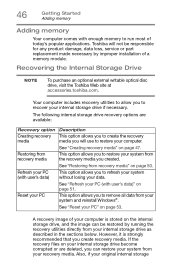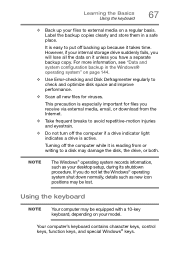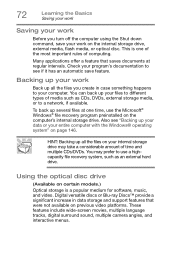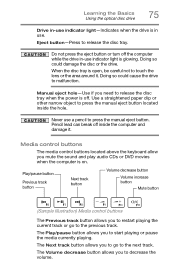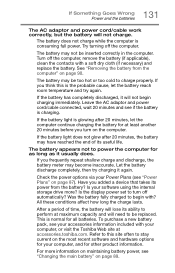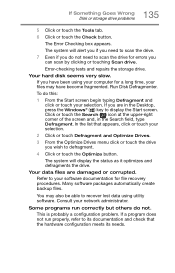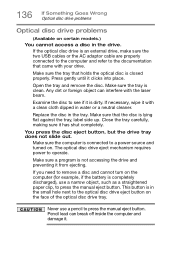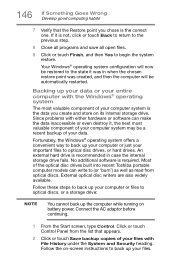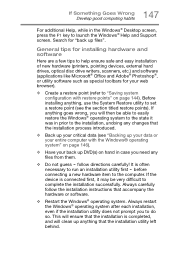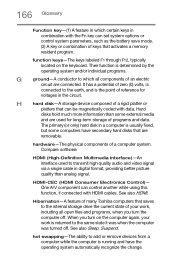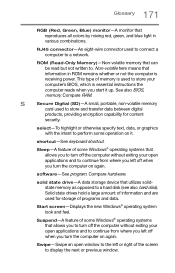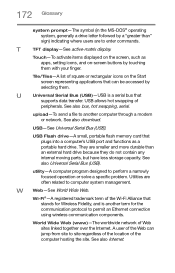Toshiba S55t-B5273NR Support Question
Find answers below for this question about Toshiba S55t-B5273NR.Need a Toshiba S55t-B5273NR manual? We have 1 online manual for this item!
Question posted by Anonymous-147907 on January 3rd, 2015
How To Replace Keyboard On S55t
Current Answers
Answer #1: Posted by BusterDoogen on January 3rd, 2015 5:34 PM
I hope this is helpful to you!
Please respond to my effort to provide you with the best possible solution by using the "Acceptable Solution" and/or the "Helpful" buttons when the answer has proven to be helpful. Please feel free to submit further info for your question, if a solution was not provided. I appreciate the opportunity to serve you!
Related Toshiba S55t-B5273NR Manual Pages
Similar Questions
I keep getting IDE #0 ERROR when I boot up my Toshiba Qosmio E15-AV101. The recovery disk does not w...
Hi there my name is carl, i am having problems with my torshiba laptop... Modle Name: SATELLITE C20...
Having removed my hard drive from a broken laptop. How do I get all my data I had saved on this driv...