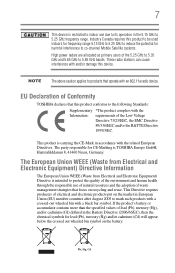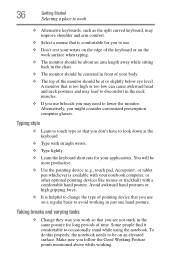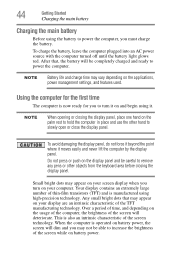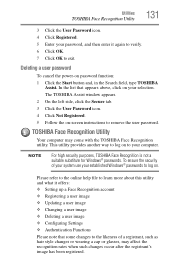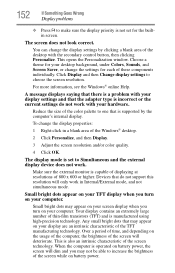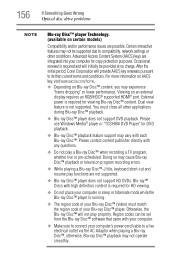Toshiba Qosmio X875-Q7290 Support Question
Find answers below for this question about Toshiba Qosmio X875-Q7290.Need a Toshiba Qosmio X875-Q7290 manual? We have 1 online manual for this item!
Question posted by sumathianantharaman on September 2nd, 2013
Whi Is The Price Is So High?
if there is lowest price sales in kuwait?
Current Answers
Answer #1: Posted by bengirlxD on September 2nd, 2013 9:13 AM
The price is high for this laptop everywhere even in the united states. Tgis laptop is made with superior specs and even supports a 3D screen. The video card is high end and the RAM size is huge. You can't get his cheap anywhere new. If you want a cheaper price then you will have to look for used models.
Feel free to resubmit the question if you didn't find it useful.
Related Toshiba Qosmio X875-Q7290 Manual Pages
Similar Questions
How To Open The Case Of A Qosmio X875 To Install Additional Memory
Step by step diagrams of how to open the case to a Qosimo X875 and install memory.
Step by step diagrams of how to open the case to a Qosimo X875 and install memory.
(Posted by Anonymous-112999 10 years ago)
Need User Guide For Qosmio X875-q7380
How do you change the drives on the toshiba Qosmio X875-Q7370 laptop?
How do you change the drives on the toshiba Qosmio X875-Q7370 laptop?
(Posted by tbirdman52 11 years ago)
Price For Motherboard For A Toshiba Qosmio G45 Av680
(Posted by leafylink 11 years ago)
Does This Laptop's High Speed Usb Express Card Differ From The Built In One's?
and Does this laptop support USB 3.0
and Does this laptop support USB 3.0
(Posted by dandelionsk 12 years ago)