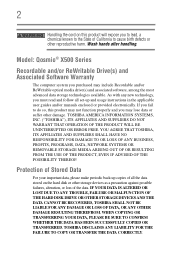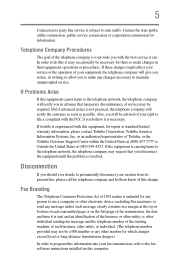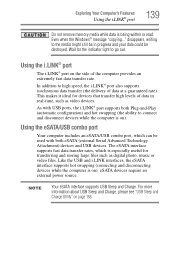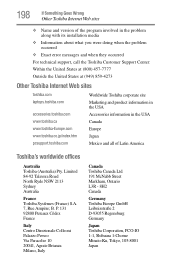Toshiba Qosmio X500-Q900S Support Question
Find answers below for this question about Toshiba Qosmio X500-Q900S.Need a Toshiba Qosmio X500-Q900S manual? We have 1 online manual for this item!
Current Answers
Answer #1: Posted by tintinb on February 13th, 2013 1:02 AM
- CPU: Intel Core i7 i7-740QM / 1.73 GHz - Quad-Core - L3 cache - 8.0 MB - Intel Turbo Boost Technology
- RAM/Memory: 6.0 GB ( 1 x 4 GB + 1 x 2 GB ) Max of 8.0 GB
- Hard Disk Drive: 500.0 GB HDD / 7200.0 rpm Serial ATA-150
- Graphics: NVIDIA GeForce GTX 460M - 1.5 GB GDDR5 SDRAM
You can read the full specifications of this laptop here:
If you have more questions, please don't hesitate to ask here at HelpOwl. Experts here are always willing to answer your questions to the best of our knowledge and expertise.
Regards,
Tintin
Related Toshiba Qosmio X500-Q900S Manual Pages
Similar Questions
The top and bottom plastic cases for my Toshiba P505-S8980 laptop are cracked and broken. I need to ...
How do you change the drives on the toshiba Qosmio X875-Q7370 laptop?