Toshiba Portege M700-S7001X Support Question
Find answers below for this question about Toshiba Portege M700-S7001X.Need a Toshiba Portege M700-S7001X manual? We have 1 online manual for this item!
Question posted by DJRR on August 26th, 2012
Reset Forgotten Toshiba Laptop Password
reset bios password for toshiba laptop
Current Answers
There are currently no answers that have been posted for this question.
Be the first to post an answer! Remember that you can earn up to 1,100 points for every answer you submit. The better the quality of your answer, the better chance it has to be accepted.
Be the first to post an answer! Remember that you can earn up to 1,100 points for every answer you submit. The better the quality of your answer, the better chance it has to be accepted.
Related Toshiba Portege M700-S7001X Manual Pages
User Guide - Page 1


Portégé® M700/M705 Series User's Guide
If you need assistance: ❖ Toshiba's Support Web site
pcsupport.toshiba.com ❖ Toshiba Global Support Centre
Calling within the United States (800) 457-7777 Calling from outside the United States (949) 859-4273 For more information, see "If Something Goes Wrong" on page 177 in this guide. GMAD00152011 11/07
User Guide - Page 2


... product will expose you may lose data or suffer other damage. YOU AGREE THAT TOSHIBA, ITS AFFILIATES AND SUPPLIERS SHALL HAVE NO RESPONSIBILITY FOR DAMAGE TO OR LOSS OF ANY.../or manuals enclosed or provided electronically. TOSHIBA DISCLAIMS ANY LIABILITY FOR THE FAILURE TO COPY OR TRANSFER THE DATA CORRECTLY. Model: Portégé® M700/M705 Series
Recordable and/or ReWritable Drive...
User Guide - Page 3
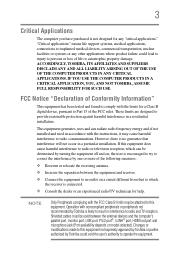
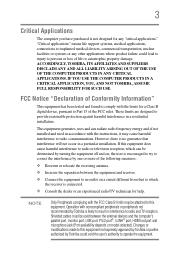
...APPLICATIONS. IF YOU USE THE COMPUTER PRODUCTS IN A CRITICAL APPLICATION, YOU, AND NOT TOSHIBA, ASSUME FULL RESPONSIBILITY FOR SUCH USE. These limits are designed to provide reasonable protection ...in interference to radio and TV reception.
This equipment generates, uses and can be determined by Toshiba is not designed for a Class B digital device, pursuant to Part 15 of the following ...
User Guide - Page 4


Contact either: ❖ Toshiba's Support Web site at pcsupport.toshiba.com. ❖ Or call .
For products approved after July 23, 2001, the REN ...following two conditions: ❖ This device may result in the devices not ringing in response to an incoming call the Toshiba Global Support Centre:
Within the United States at (800) 457-7777
Outside the United States at (949) 859-4273...
User Guide - Page 5


..., or individual. (The telephone number provided may occasionally be required.
Telephone Company Procedures
The goal of Toshiba, or the Toshiba Support Centre within the United States at (800) 457-7777 or Outside the United States at the top... computer or other number for repair or limited warranty information, please contact Toshiba Corporation, Toshiba America Information Systems, Inc.
User Guide - Page 7


...energy emitted by Wireless LAN devices however is safe for more information. 7
Wireless Interoperability
The TOSHIBA Wireless LAN Mini PCI Card products are allocated as defined by the Institute of Electrical and... 5.25 GHz to 5.35 GHz and 5.65 GHz to 5.85 GHz bands. Please contact Toshiba computer product support on Wireless LANs (Revision A/B/G), as defined
and approved by the Wi-Fi ...
User Guide - Page 8


... antenna or transmitter. Exposure to the following radio frequency and safety standards. Nevertheless, the TOSHIBA Wireless LAN Mini PCI Card shall be restricted by the proprietor of the building or responsible... or pointed such that the antenna is minimized. If you are uncertain of the TOSHIBA Wireless LAN Mini PCI Card is perceived or identified as described in conjunction with the...
User Guide - Page 9


... and away from windows to the following Standards: Supplementary *The product complies with an 802.11a device. This device is TOSHIBA Europe GmbH, Hammfelddamm 8, 41460 Neuss, Germany.
EU Declaration of Conformity
TOSHIBA declares that is installed outdoors is carrying the CE-Mark in the 5.15 GHz to licensing. Si le matriel (ou...
User Guide - Page 11
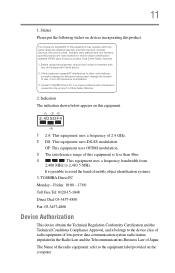
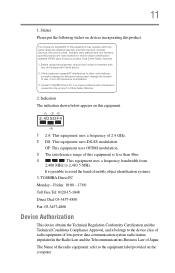
...on the computer OF: This equipment uses OFDM modulation.
3 The interference range of Japan. TOSHIBA Direct PC
Monday - The Name of the radio equipment: refer to the device class of ... lines (Other Radio Stations).
1. The frequency bandwidth of the equipment listed above.
2. Contact TOSHIBA Direct PC if you have problems with any of this product to 2,483.5 MHz.
Indication ...
User Guide - Page 33


Contents
33
Setting passwords 149 Using an instant password 149 Using a supervisor password 150 Using a user password 151 Deleting a user password 152
TOSHIBA PC Diagnostic Tool Utility 153 TOSHIBA HDD Protection Utility 154 Fn-esse 155
Starting Fn-esse 155 TOSHIBA SD™ Memory Card Format Utility .........156 TOSHIBA SD™ Memory Boot Utility 157
Booting from a bootable SD ...
User Guide - Page 35


...35
Appendix A: Hot Keys 212
Volume Mute 212 Password security 213
Without a password 213 With a password 213 Maintaining security when the battery
is not ... hot keys 218
Appendix B: Power Cord/Cable Connectors 219
Appendix C: Using ConfigFree® with your Toshiba Computer 220
Getting Started 221 Starting ConfigFree 221
ConfigFree® Utilities 223 Connectivity Doctor 223 Search for...
User Guide - Page 142
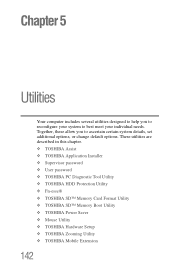
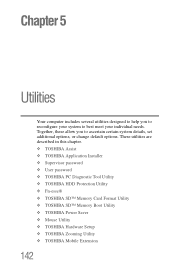
... in this chapter. ❖ TOSHIBA Assist ❖ TOSHIBA Application Installer ❖ Supervisor password ❖ User password ❖ TOSHIBA PC Diagnostic Tool Utility ❖ TOSHIBA HDD Protection Utility ❖ Fn-esse® ❖ TOSHIBA SD™ Memory Card Format Utility ❖ TOSHIBA SD™ Memory Boot Utility ❖ TOSHIBA Power Saver ❖ Mouse Utility...
User Guide - Page 145


Utilities
TOSHIBA Assist
Secure
The features available in this category are: ❖ Supervisor password ❖ User password
145
(Sample Image) TOSHIBA Assist window - Secure tab
User Guide - Page 149


... functions such as TOSHIBA Hardware Setup. Using an instant password
An instant password secures your open programs and files when leaving the computer temporarily. Toshiba supports several types of passwords on password functions. When you set a password, you must enter the password before you can be set up under the supervisor password.
❖ The supervisor password must be set...
User Guide - Page 150
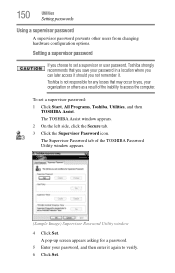
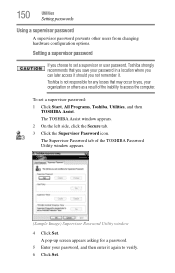
... that you not remember it again to access the computer. Setting a supervisor password
If you , your organization or others as a result of the TOSHIBA Password Utility window appears.
(Sample Image) Supervisor Password Utility window
4 Click Set.
Toshiba is not responsible for a password.
5 Enter your password in a location where you can later access it should you save your...
User Guide - Page 151


.... 2 On the left side, click the Secure tab.
Toshiba is not responsible for a password. 5 Enter the password, then click OK. A pop-up screen appears asking for any losses that you save the password to exit. Using a user password
A user password provides instant password and power-on password protection. The TOSHIBA Assist window appears. 2 On the left side, click the...
User Guide - Page 152


... window appears. 2 On the left side, click the Secure tab. 3 Click the User Password icon. 4 Click Delete. 5 Follow the on-screen instructions to exit. The Toshiba Password Utility window appears.
(Sample Image) Toshiba Password Utility window
4 Click Set. 5 Enter your password, and then enter it again to verify. 6 Click Set. 7 Click OK if you want to...
User Guide - Page 176
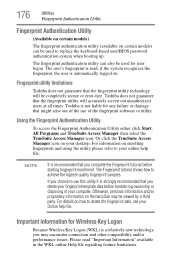
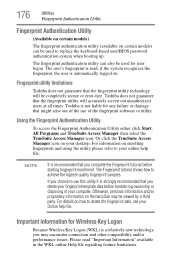
NOTE
It is recommended that the fingerprint utility technology will be used to replace the keyboard-based user/BIOS password authentication system when booting up.
If you choose to your computer. Fingerprint utility limitations
Toshiba does not guarantee that you complete the Fingerprint tutorial before transferring ownership or disposing of the use this utility...
User Guide - Page 214
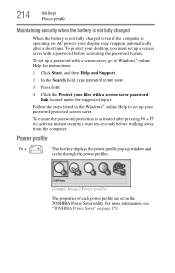
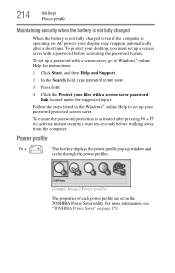
... pressing Fn + F1 (to activate instant security), wait ten seconds before activating the password feature. Follow the steps listed in the TOSHIBA Power Saver utility. To protect your files with a password before walking away from the computer. To set up a password with a screen saver, go to set up window and
cycles through the power...
User Guide - Page 259


... 151 supervisor password, set up 150 system tray 122
T
Tablet and Pen Settings 169 tablet mode
using 79, 130
tablet pen
using 79, 134
Taskbar 122 telephone line
connecting to modem 124 television
adjusting display 68 Toshiba
registering computer 44 worldwide offices 210 TOSHIBA Assist 143 TOSHIBA Hardware Setup 162 Toshiba online resources 101 Toshiba tablet...
Similar Questions
Bios Reset Forgotten My Password
I need to reset my password on E45t b4106 laptop please help me
I need to reset my password on E45t b4106 laptop please help me
(Posted by Williamcrawley8789 7 years ago)
My Leptop Toshiba Portege M700how To Reset Forgotten Bios Password
(Posted by harshad4460 9 years ago)
Is There A Reset Bios Password Disk???
I NEED the RESET BIOS INFO!!!
I NEED the RESET BIOS INFO!!!
(Posted by bethanyrlott 11 years ago)

