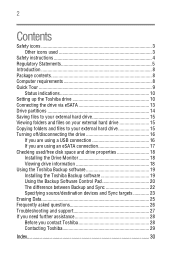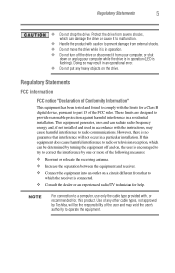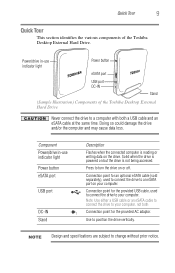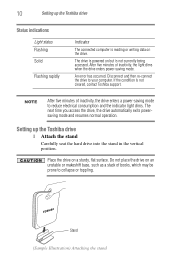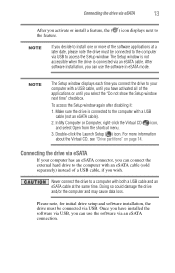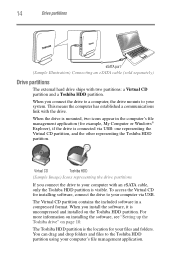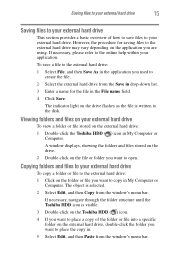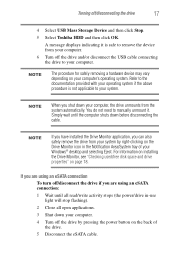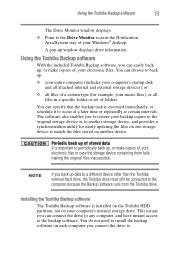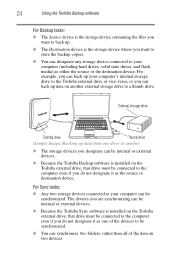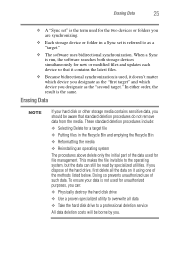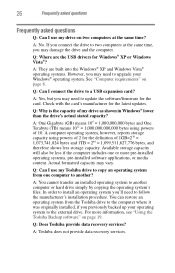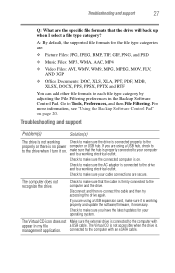Toshiba PH3100U-1EXB Support Question
Find answers below for this question about Toshiba PH3100U-1EXB - 1 TB External Hard Drive.Need a Toshiba PH3100U-1EXB manual? We have 1 online manual for this item!
Question posted by DebAbmaue on August 1st, 2014
Ph3100u-1exb How To Open
The person who posted this question about this Toshiba product did not include a detailed explanation. Please use the "Request More Information" button to the right if more details would help you to answer this question.
Current Answers
Related Toshiba PH3100U-1EXB Manual Pages
Similar Questions
Toshiba Ph3100u-1exb Wont Turn On
(Posted by ni123sq 9 years ago)
Ph3100u-1exb Will Not Power On
(Posted by haddaech 10 years ago)
Ph3100u-1exb Driver Not Recognized
my external hard drive is notbeing recognized by windows 7 I have all my music on it. It was being ...
my external hard drive is notbeing recognized by windows 7 I have all my music on it. It was being ...
(Posted by chefcharles9 11 years ago)
Power Supply For Ph3100u-1exb
What voltage and amps does this HD use
What voltage and amps does this HD use
(Posted by allangorr 13 years ago)
Explorer Shuts Down When I Open 1 Tb Drive
I am using my 1 TB on a dell vostro was working fine for a while now when ever want to open the driv...
I am using my 1 TB on a dell vostro was working fine for a while now when ever want to open the driv...
(Posted by judzdueck 13 years ago)