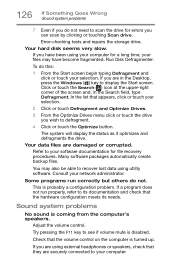Toshiba P55W-C5200X Support Question
Find answers below for this question about Toshiba P55W-C5200X.Need a Toshiba P55W-C5200X manual? We have 2 online manuals for this item!
Question posted by 365shift on December 31st, 2022
How Can I Get A Recovery Usb For My Toshiba Satellite P55w-c5200x
The person who posted this question about this Toshiba product did not include a detailed explanation. Please use the "Request More Information" button to the right if more details would help you to answer this question.
Current Answers
Answer #1: Posted by amktf107199 on January 2nd, 2023 9:23 AM
To get a recovery USB for your Toshiba Satellite P55w-c5200x, you have a few options to try. Getting in touch with Toshiba directly and asking if they can give you a recovery USB or if they have any suggestions for where to get one would be one option. Searching online for a recovery USB designed specifically for your laptop model is an additional option. Perhaps a third-party seller will have a recovery USB available for purchase. Last but not least, you might try making your own recovery USB by using a tool or by using the Toshiba-provided instructions. Remember that you will need a functional laptop and a blank USB drive with enough storage space in order to create a recovery USB.
Related Toshiba P55W-C5200X Manual Pages
Similar Questions
Hard Drive Interchange
Can a MK3276GSX hard drive replace a MK6465GSX in a Toshiba SATELLITE L650 ?
Can a MK3276GSX hard drive replace a MK6465GSX in a Toshiba SATELLITE L650 ?
(Posted by dleary007 10 years ago)
What Is The Best Replacement Hard Drive For The Toshiba Mk802ggax
I keep getting IDE #0 ERROR when I boot up my Toshiba Qosmio E15-AV101. The recovery disk does not w...
I keep getting IDE #0 ERROR when I boot up my Toshiba Qosmio E15-AV101. The recovery disk does not w...
(Posted by wmdtaz 11 years ago)
Toshiba Hdd2a30 Hard Drive 'error Message On Boot Up'
Hi there my name is carl, i am having problems with my torshiba laptop... Modle Name: SATELLITE C20...
Hi there my name is carl, i am having problems with my torshiba laptop... Modle Name: SATELLITE C20...
(Posted by chat2carl 11 years ago)
My Hard Drive Can Not Detected By Pc
HOW TO FIX EXTERNAL HARD DRIVE NOT DETECTED BY PC AND MAKE CLICKING NOISE
HOW TO FIX EXTERNAL HARD DRIVE NOT DETECTED BY PC AND MAKE CLICKING NOISE
(Posted by xxxfantasyxxx95 11 years ago)
Toshiba Hdd2d93 Hard Drive
Having removed my hard drive from a broken laptop. How do I get all my data I had saved on this driv...
Having removed my hard drive from a broken laptop. How do I get all my data I had saved on this driv...
(Posted by garymuir1985 11 years ago)