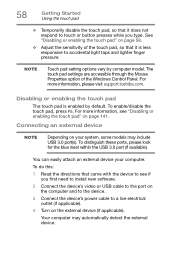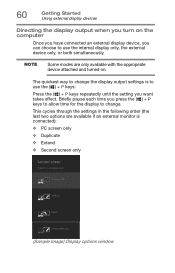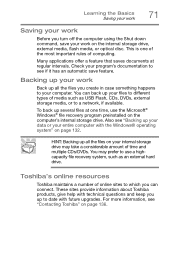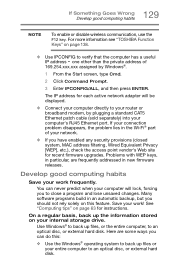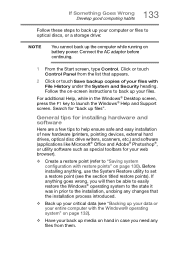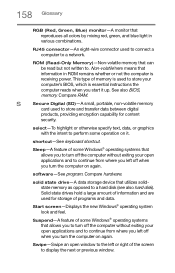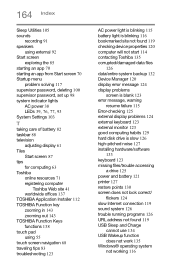Toshiba P55W-B5224 Support Question
Find answers below for this question about Toshiba P55W-B5224.Need a Toshiba P55W-B5224 manual? We have 1 online manual for this item!
Question posted by aneyrus on March 6th, 2016
Cannot Use Keyboard. Keyboard Keys Not Responding In Windows.
Current Answers
Answer #1: Posted by hzplj9 on March 6th, 2016 1:32 PM
http://support.toshiba.com/support/troubleshootSelfService?PRDTYPE=COMPUTERS
If you can startup in safe mode then uninstall the keyboard and re-install it. The Toshiba troubleshooter can help you with this at the attached link.
Related Toshiba P55W-B5224 Manual Pages
Similar Questions
I keep getting IDE #0 ERROR when I boot up my Toshiba Qosmio E15-AV101. The recovery disk does not w...
Can a generic drive be used and if so which ones
Hi there my name is carl, i am having problems with my torshiba laptop... Modle Name: SATELLITE C20...
HOW TO FIX EXTERNAL HARD DRIVE NOT DETECTED BY PC AND MAKE CLICKING NOISE
Having removed my hard drive from a broken laptop. How do I get all my data I had saved on this driv...