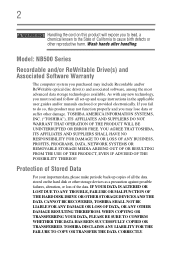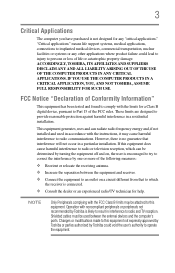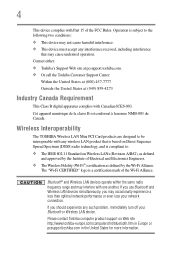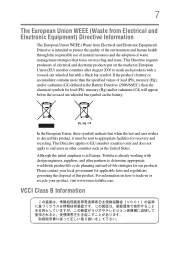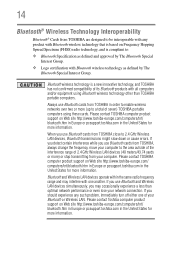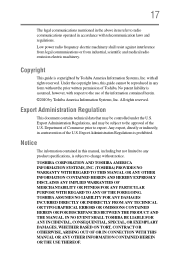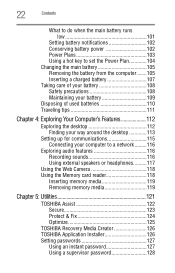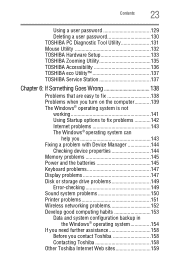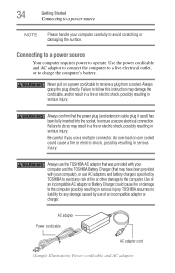Toshiba NB505 Support Question
Find answers below for this question about Toshiba NB505.Need a Toshiba NB505 manual? We have 1 online manual for this item!
Question posted by vlakabb on September 21st, 2014
How To Use Bluetooth On Toshiba Nb505
The person who posted this question about this Toshiba product did not include a detailed explanation. Please use the "Request More Information" button to the right if more details would help you to answer this question.
Current Answers
Related Toshiba NB505 Manual Pages
Similar Questions
What Type Of Cmos Battery Is Used In This Laptop? Is It This Rechargeable.
My Toshiba Satellite A305-S6916 RTC CMOS battery needs replacement. I would like to know what is the...
My Toshiba Satellite A305-S6916 RTC CMOS battery needs replacement. I would like to know what is the...
(Posted by mariobario 2 years ago)
Compatible Webcams That Can Be Used With Toshiba Laptop Satellite C655d-s5200
(Posted by rlme 10 years ago)
4gb Ram Upgrade For The Toshiba Nb505?
Bought a 4GB RAM chip for my Toshiba NB505 netbook after upgrading from starter to Home Premium. Why...
Bought a 4GB RAM chip for my Toshiba NB505 netbook after upgrading from starter to Home Premium. Why...
(Posted by javascriptnut 11 years ago)
My Nb505 Notebook Won't Start.
Hi i have toshiba notebook blue. pleas can you help tell me why is my notebook not turning on even ...
Hi i have toshiba notebook blue. pleas can you help tell me why is my notebook not turning on even ...
(Posted by Richshelley 11 years ago)