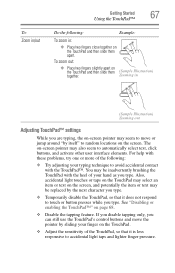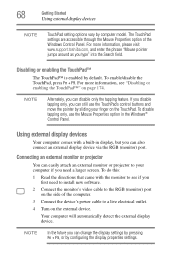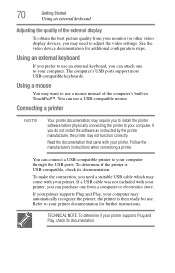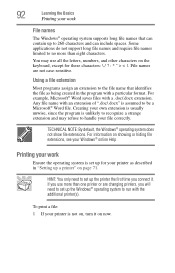Toshiba NB505 Support Question
Find answers below for this question about Toshiba NB505.Need a Toshiba NB505 manual? We have 1 online manual for this item!
Current Answers
Answer #1: Posted by tintinb on March 25th, 2013 5:48 AM
- Windows - Touchpad (Mouse) Settings
- How to control trackpad sensitivity
- How to Change the Mouse Sensitivity in Vista
If you have more questions, please don't hesitate to ask here at HelpOwl. Experts here are always willing to answer your questions to the best of our knowledge and expertise.
Regards,
Tintin
Related Toshiba NB505 Manual Pages
Similar Questions
c655d-s5200
Bought a 4GB RAM chip for my Toshiba NB505 netbook after upgrading from starter to Home Premium. Why...
Hi i have toshiba notebook blue. pleas can you help tell me why is my notebook not turning on even ...