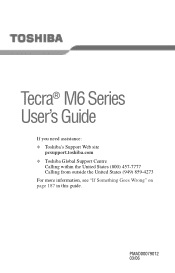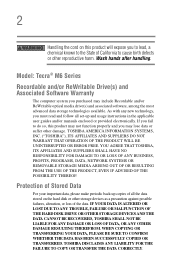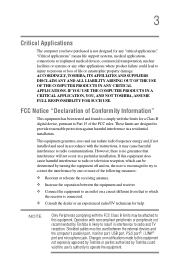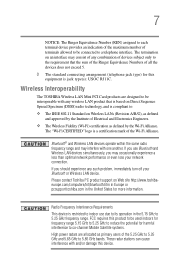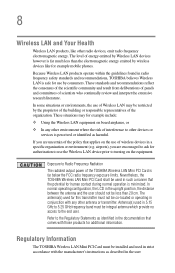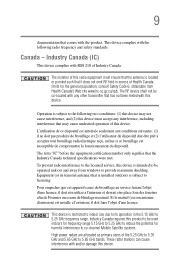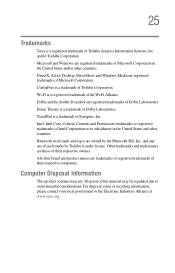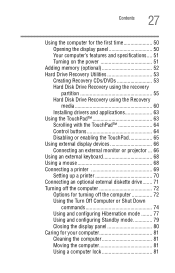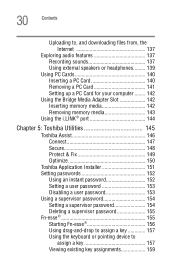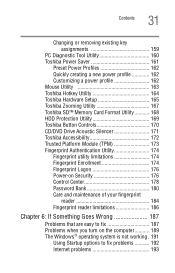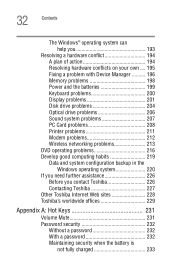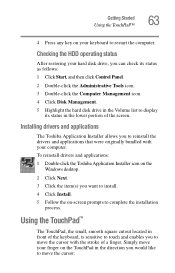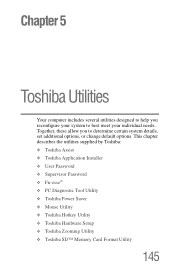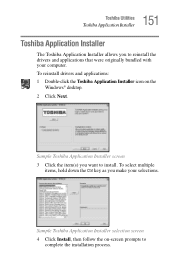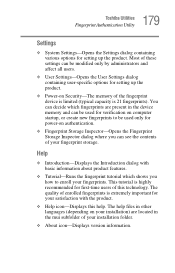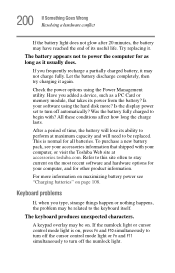Toshiba M6-EZ6612 Support Question
Find answers below for this question about Toshiba M6-EZ6612 - Tecra - Core 2 Duo 1.83 GHz.Need a Toshiba M6-EZ6612 manual? We have 1 online manual for this item!
Question posted by gmouynes on October 17th, 2011
What Is The Maximum Memory That Can Be Installed In A Toshiba Tecra M6-ez6612
The person who posted this question about this Toshiba product did not include a detailed explanation. Please use the "Request More Information" button to the right if more details would help you to answer this question.
Current Answers
Answer #1: Posted by kcmjr on October 17th, 2011 5:11 PM
Licenses & Certifications: Microsoft, Cisco, VMware, Novell, FCC RF & Amateur Radio licensed.
Related Toshiba M6-EZ6612 Manual Pages
Similar Questions
What Is The Maximum Amount Of Memory Installable For A Toshiba U405-s2824
how much ram can be installed in this laptop
how much ram can be installed in this laptop
(Posted by buckster26 6 years ago)
Adding Maximum Memory 32 Gb To P75-a7100.
Only 2 slots, vacant, are visible when I open the bottom panel, the HDD is also visible. I want to i...
Only 2 slots, vacant, are visible when I open the bottom panel, the HDD is also visible. I want to i...
(Posted by rvetter 8 years ago)
Toshiba Psaf3u-0p8015 How Much Ram Memory (in Megabytes)can A Toshiba Psaf3u-0p8
(Posted by Anonymous-121546 10 years ago)
Need Rom File For Tecra M6-ez6612
hi,I need rom file for tecra m6-ez6612
hi,I need rom file for tecra m6-ez6612
(Posted by parvaz56 11 years ago)