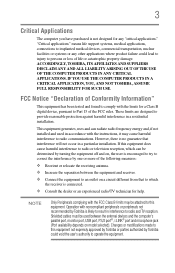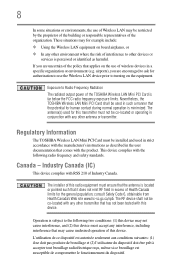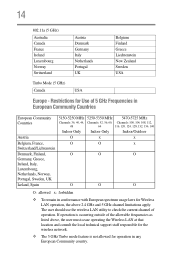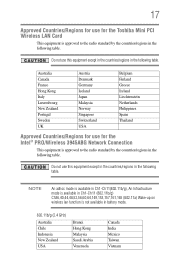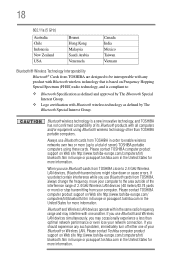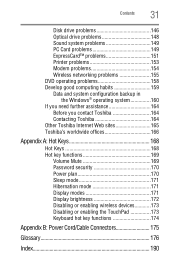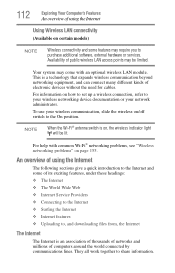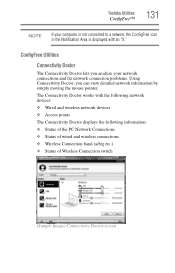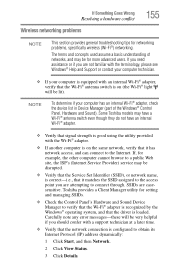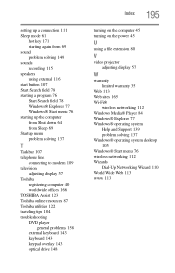Toshiba L455-S5989 Support Question
Find answers below for this question about Toshiba L455-S5989 - Satellite 15.6" Widescreen Notebook Computer.Need a Toshiba L455-S5989 manual? We have 1 online manual for this item!
Question posted by quicksystems on September 7th, 2010
Toshiba Satellite L455-s5989 Shows ' No Connections Available' On Wireless
A toshiba satellite L455-S5989 is unable to connect wireless network device and shows NOT CONNECTED - NO CONNECTIONS ARE AVAILABLE
Current Answers
Related Toshiba L455-S5989 Manual Pages
Similar Questions
Where Do I Solder Power Jack Wires To On L455-s5975?
(Posted by Katzshadowfolosme 9 years ago)
Toshiba Satellite P855-s5200 Does Not Recognize Wireless Network
(Posted by jenkjosh 9 years ago)
Toshiba P875 Does Not Connect To Wireless Network?
(Posted by dajascop 10 years ago)
Tosshiba Satellite L455-s5989 Having Problems Booting Up
Having problems booting up
Having problems booting up
(Posted by Anonymous-122401 10 years ago)