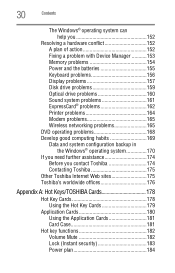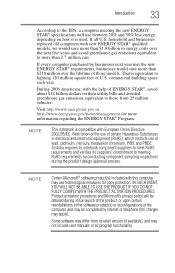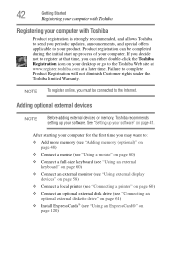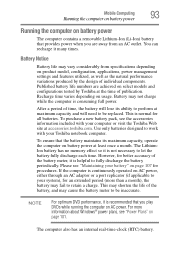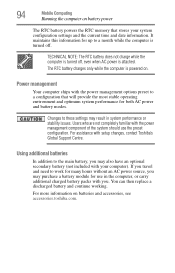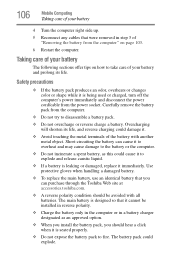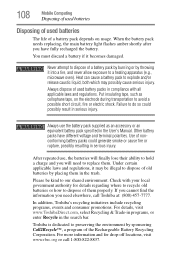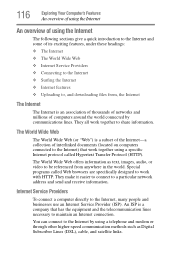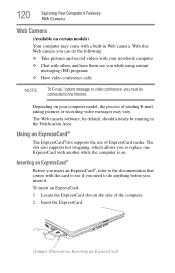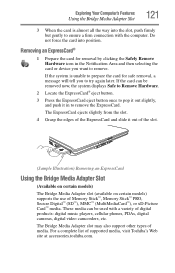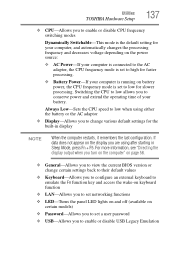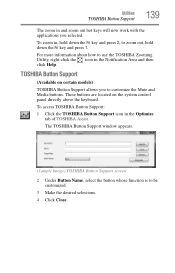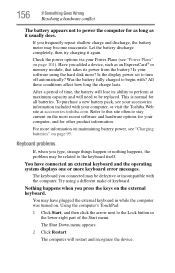Toshiba L355D-S7901 Support Question
Find answers below for this question about Toshiba L355D-S7901 - Satellite - Turion 64 X2 2.1 GHz.Need a Toshiba L355D-S7901 manual? We have 1 online manual for this item!
Question posted by damungro on February 6th, 2014
Video How Replace Toshiba Satellite Psle8u-02p01d Keyboard
The person who posted this question about this Toshiba product did not include a detailed explanation. Please use the "Request More Information" button to the right if more details would help you to answer this question.
Current Answers
Related Toshiba L355D-S7901 Manual Pages
Similar Questions
How To Disable Touchpad On Toshiba Satellite L355d-s7901 Psle8u-02p01d Laptop
(Posted by abaprboghbo 9 years ago)
Toshiba Satellite Psle8u-02p01d Dc Repair How To
(Posted by blueRaz 10 years ago)
How To Replace Satellite M35-s320 Cd/dvd Drive
Do I have to remove a zillion screws and the entire back just to replace the cd/dvd dirve? HD and me...
Do I have to remove a zillion screws and the entire back just to replace the cd/dvd dirve? HD and me...
(Posted by hugobruno3785 10 years ago)
Toshiba Psle8u-02p01d
Toshiba PSLE8U-02P01D No display, from MB Splash on, tried resetting with battery out and draining ...
Toshiba PSLE8U-02P01D No display, from MB Splash on, tried resetting with battery out and draining ...
(Posted by Tomdog01 11 years ago)