Toshiba L355D-S7901 Support Question
Find answers below for this question about Toshiba L355D-S7901 - Satellite - Turion 64 X2 2.1 GHz.Need a Toshiba L355D-S7901 manual? We have 1 online manual for this item!
Question posted by svvwa on January 16th, 2014
Toshiba Satellite L355d-s7901 Wont Power Up
The person who posted this question about this Toshiba product did not include a detailed explanation. Please use the "Request More Information" button to the right if more details would help you to answer this question.
Current Answers
There are currently no answers that have been posted for this question.
Be the first to post an answer! Remember that you can earn up to 1,100 points for every answer you submit. The better the quality of your answer, the better chance it has to be accepted.
Be the first to post an answer! Remember that you can earn up to 1,100 points for every answer you submit. The better the quality of your answer, the better chance it has to be accepted.
Related Toshiba L355D-S7901 Manual Pages
User's Guide for Satellite L350/L355 - Page 1


GMAD00163010 01/08
Satellite® L350 Series User's Guide
If you need assistance: ❖ Toshiba's Support Web site
pcsupport.toshiba.com ❖ Toshiba Global Support Centre
Calling within the United States (800) 457-7777 Calling from outside the United States (949) 859-4273 For more information, see "If Something Goes Wrong" on page 146 in this guide.
User's Guide for Satellite L350/L355 - Page 2


... AND THE DATA CANNOT BE RECOVERED, TOSHIBA SHALL NOT BE LIABLE FOR ANY DAMAGE OR LOSS OF DATA, OR ANY OTHER DAMAGE RESULTING THEREFROM. Model: Satellite® L350 Series
Recordable and/or ReWritable...If you fail to cause birth defects or other reproductive harm.
TOSHIBA AMERICA INFORMATION SYSTEMS, INC. ("TOSHIBA"), ITS AFFILIATES AND SUPPLIERS DO NOT WARRANT THAT OPERATION OF THE PRODUCT WILL ...
User's Guide for Satellite L350/L355 - Page 7


... products, like for example mobile phones. 7
Wireless Interoperability
The TOSHIBA Wireless LAN Mini PCI Card products are designed to be used indoors for frequency range 5.15 GHz to 5.25 GHz to reduce the potential for harmful interference to co-channel Mobile Satellite systems. High power radars are allocated as defined by the Wi-Fi Alliance.
User's Guide for Satellite L350/L355 - Page 8


...the proprietor of the building or responsible representatives of this device.
Regulatory Information
The TOSHIBA Wireless LAN Mini PCI Card must accept any other transmitter that has not been ...est susceptible de compromettre son fonctionnement. Exposure to Radio Frequency Radiation The radiated output power of wireless devices in the user documentation that it does not emit RF field in...
User's Guide for Satellite L350/L355 - Page 9


... 5.25 GHz to 5.35 GHz and 5.65 GHz to the following Standards: Supplementary *The product complies with an 802.11a device. These radar stations can cause interference with the related European Directives.
The party responsible for harmful interference to co-channel Mobile Satellite systems.
High power radars are allocated as primary users of Conformity
TOSHIBA declares...
User's Guide for Satellite L350/L355 - Page 11


...
2,400 MHz to 2,483.5 MHz. TOSHIBA Direct PC
Monday - 11
overlaps that it belongs to the device class of radio equipment of low-power data communication system radio station stipulated in ...factory product lines (Other Radio Stations).
1. The frequency bandwidth of 2.4 GHz.
2 DS: This equipment uses ...
User's Guide for Satellite L350/L355 - Page 20
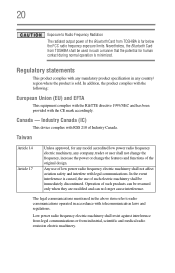
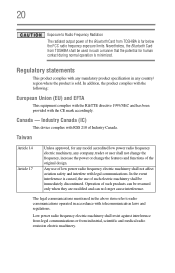
... device complies with the CE mark accordingly. Operation of the Bluetooth Card from TOSHIBA is far below the FCC radio frequency exposure limits.
Low power radio frequency electric machinery shall resist against interference from legal communications or from TOSHIBA shall be resumed only when they are modified and can no longer cause interference...
User's Guide for Satellite L350/L355 - Page 21
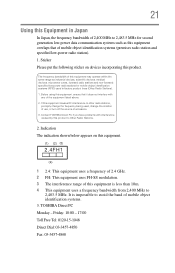
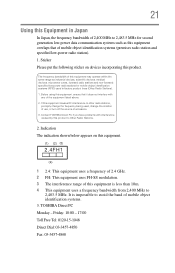
...This equipment uses a frequency of 2.4 GHz. 2 FH: This equipment uses FH-SS modulation. 3 The interference range of this equipment is impossible to
2,483.5 MHz. Contact TOSHIBA Direct PC if you have problems ...with
any of mobile object identification systems (premises radio station and specified low-power radio station). 1. Friday:...
User's Guide for Satellite L350/L355 - Page 22
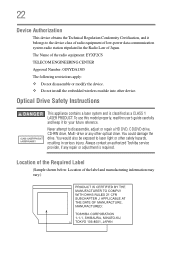
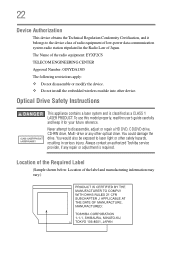
...or any repair or adjustment is classified as a CLASS 1 LASER PRODUCT. Always contact an authorized Toshiba service provider, if any other optical drive. Optical Drive Safety Instructions
This appliance contains a laser...
You would also be exposed to the device class of radio equipment of low-power data communication system radio station stipulated in the Radio Law of the radio equipment...
User's Guide for Satellite L350/L355 - Page 24


...24
Trademarks
Satellite and ConfigFree are either registered trademarks or trademarks of Microsoft Corporation in the search bar.
Adobe and Photoshop are registered trademarks of Toshiba America Information...All other countries. Microsoft, Outlook, Windows, and Windows Vista are owned by Toshiba is a registered trademark of PCMCIA.
ExpressCard is under license. Bluetooth word mark...
User's Guide for Satellite L350/L355 - Page 25
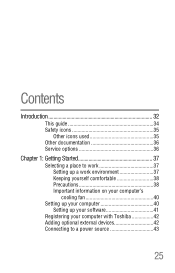
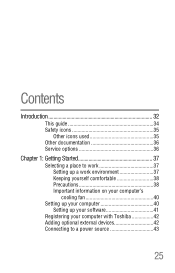
... 38 Precautions 38 Important information on your computer's cooling fan 40
Setting up your computer 40 Setting up your software 41
Registering your computer with Toshiba 42 Adding optional external devices 42 Connecting to a power source 43
25
User's Guide for Satellite L350/L355 - Page 27


... media 89 Removing a disc with the computer on 90 Removing a disc with the computer off 90 Caring for optical discs 91 Toshiba's online resources 91
Chapter 3: Mobile Computing 92
Toshiba's energy-saver design 92 Running the computer on battery power 93
Battery Notice 93 Power management 94 Using additional batteries 94 Charging batteries 95
User's Guide for Satellite L350/L355 - Page 30
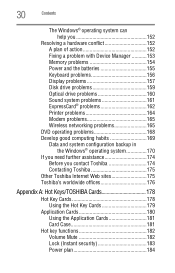
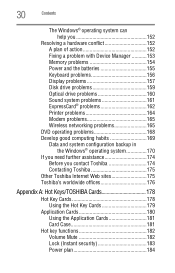
...plan of action 152 Fixing a problem with Device Manager ...........153 Memory problems 154 Power and the batteries 155 Keyboard problems 156 Display problems 157 Disk drive problems 159 ... assistance 174 Before you contact Toshiba 174 Contacting Toshiba 175
Other Toshiba Internet Web sites 175 Toshiba's worldwide offices 176
Appendix A: Hot Keys/TOSHIBA Cards 178
Hot Key Cards 178...
User's Guide for Satellite L350/L355 - Page 32


....
32 Your computer ships with the ENERGY STAR® logo on using power management settings to the world of the Toshiba User's Guide for both AC power and battery modes. Your Computer model may be ENERGY STAR® compliant. With your Toshiba notebook computer, your computer will provide the most stable operating environment and...
User's Guide for Satellite L350/L355 - Page 38
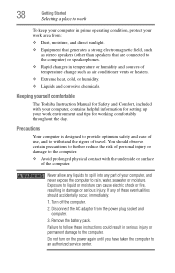
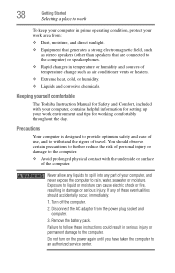
... for Safety and Comfort, included with the underside or surface of your work area from the power plug socket and computer.
3. Disconnect the AC adaptor from :
❖ Dust, moisture, and...or permanent damage to the computer. Remove the battery pack. Keeping yourself comfortable
The Toshiba Instruction Manual for setting up your computer, and never expose the computer to an authorized...
User's Guide for Satellite L350/L355 - Page 43
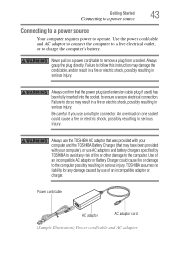
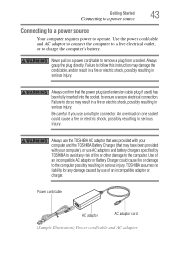
... in a fire or electric shock, possibly resulting in serious injury. Always grasp the plug directly. Always use the TOSHIBA AC adaptor that was provided with your computer and the TOSHIBA Battery Charger (that the power plug (and extension cable plug if used) has been fully inserted into the socket, to follow this instruction...
User's Guide for Satellite L350/L355 - Page 48
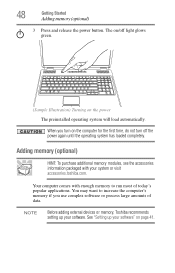
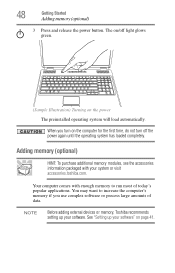
...
Before adding external devices or memory, Toshiba recommends setting up your software. See "Setting up your software" on page 41. The on the power The preinstalled operating system will load automatically...do not turn off light glows green.
(Sample Illustration) Turning on /off the power again until the operating system has loaded completely.
When you use complex software or process...
User's Guide for Satellite L350/L355 - Page 92
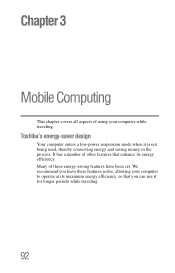
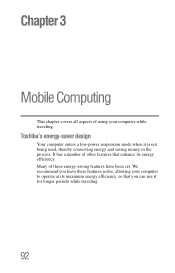
Toshiba's energy-saver design
Your computer enters a low-power suspension mode when it for longer periods while traveling.
92 Many of these features active, allowing your computer while traveling. We recommend you can use ...
User's Guide for Satellite L350/L355 - Page 149
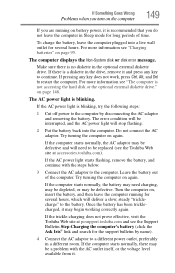
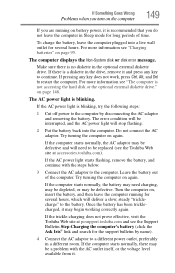
..., and Del to the battery. Turn the computer on, insert the battery, and then leave the computer running on battery power, it may be replaced (see the Toshiba Web site at pcsupport.toshiba.com and see the Support Bulletin Step-Charging the computer's battery (click the Ask Iris® link and search for...
User's Guide for Satellite L350/L355 - Page 184


The properties of each power plan, and the power plans that are set in the Power Options window.
184
Hot Keys/TOSHIBA Cards
Hot key functions
Power plan
or Fn +
This TOSHIBA Card or hot key displays the power plans and cycles through the power plans, then select the desired power plan.
Selecting this function, are displayed by this Card...
Similar Questions
Toshiba Satellite L355d-s7901 Will Not Boot Up
(Posted by trashha 9 years ago)
Toshiba Satellite L355d-s7901 Wont Turn On
(Posted by iwiPo 10 years ago)
Toshiba Satellite L355d-s7901 Wont Post
(Posted by jacmulat 10 years ago)

