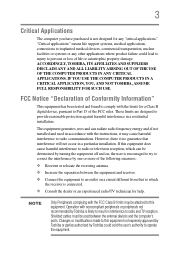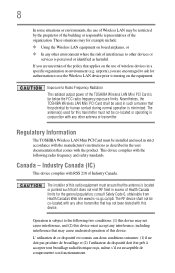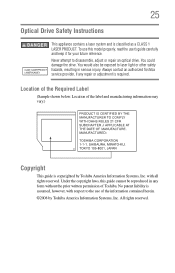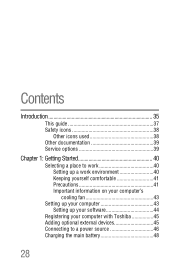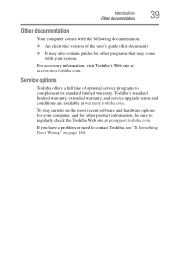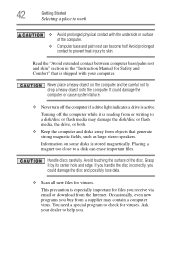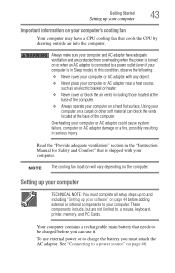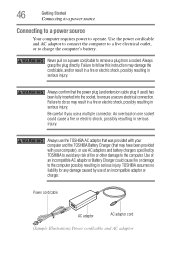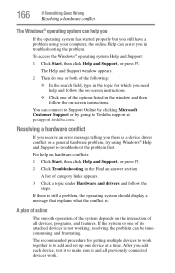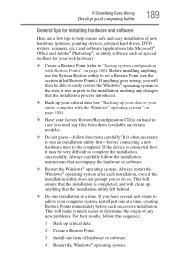Toshiba L305-S5919 Support Question
Find answers below for this question about Toshiba L305-S5919 - Satellite - C 585.Need a Toshiba L305-S5919 manual? We have 1 online manual for this item!
Question posted by clintgga on October 7th, 2012
I Need Instructions On How To Clean The Fan On A Toshiba Satellite L305-s5919
The person who posted this question about this Toshiba product did not include a detailed explanation. Please use the "Request More Information" button to the right if more details would help you to answer this question.
Current Answers
Related Toshiba L305-S5919 Manual Pages
Similar Questions
How To Clean Toshiba Satellite L635 Laptop Fan
(Posted by jrcadkin 10 years ago)
How To Use Toshiba Satellite L305-s5919 Pslb8u-0jg037 User Guide
(Posted by drdas 10 years ago)
Need Manual For Toshiba Satellite C855d-s5340
need manual for toshiba satellite c855d-s5340
need manual for toshiba satellite c855d-s5340
(Posted by vinngonz 10 years ago)
How Do You Reset Bios Password On A Toshiba L305-s5919 - Satellite - C 585
(Posted by williamalt1 11 years ago)
How To Remove Bios Password Toshiba Satellite L305-s5919
I gave my laptop to my young brother today morning and when i want to use it now it ask me to enter ...
I gave my laptop to my young brother today morning and when i want to use it now it ask me to enter ...
(Posted by gvascompgarage 12 years ago)