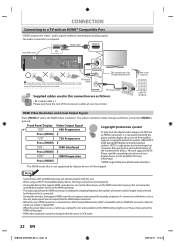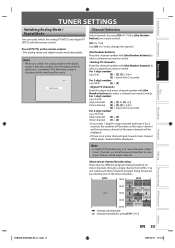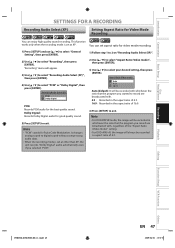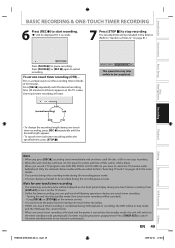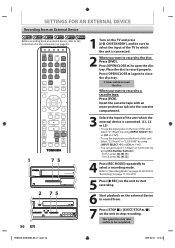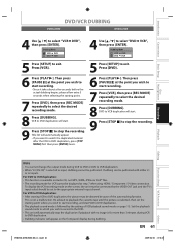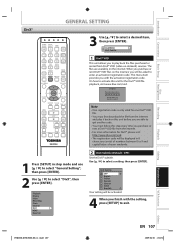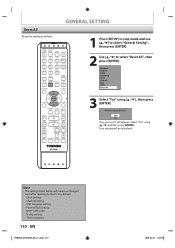Toshiba DVR670 Support Question
Find answers below for this question about Toshiba DVR670 - DVDr/ VCR Combo.Need a Toshiba DVR670 manual? We have 2 online manuals for this item!
Question posted by calvo3 on October 19th, 2013
Remote Functions Only Turn Dvr On And Off... Does Not Matter Which Button Presse
The person who posted this question about this Toshiba product did not include a detailed explanation. Please use the "Request More Information" button to the right if more details would help you to answer this question.
Current Answers
Related Toshiba DVR670 Manual Pages
Similar Questions
Will A Universal Remote Work With My Toshiba Dvd Video Player Sd-v296ku?
(Posted by noleqdhave0 10 years ago)
Programming Universal Remote
How can I program a universal remote to control the SD V296 K-TU DVD VCR
How can I program a universal remote to control the SD V296 K-TU DVD VCR
(Posted by josephzwerling 12 years ago)
Vcr Function
I am trying to play a vhs tape. The remote appreats to be working as it turns off and off , opens an...
I am trying to play a vhs tape. The remote appreats to be working as it turns off and off , opens an...
(Posted by fmuse1 12 years ago)
My Dvr Wont Turn On. Lights Just Continually Flash
(Posted by Anonymous-25501 13 years ago)
Where Is The Volume Control For The Toshiba Dvr 670 Remote?
(Posted by jbuck 13 years ago)