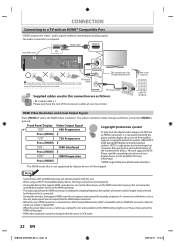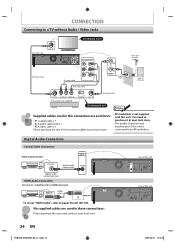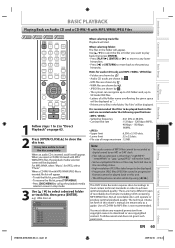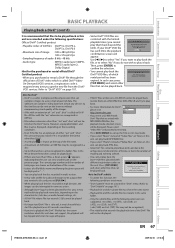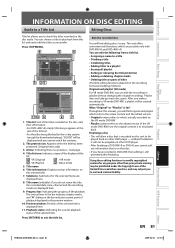Toshiba DVR670 Support Question
Find answers below for this question about Toshiba DVR670 - DVDr/ VCR Combo.Need a Toshiba DVR670 manual? We have 2 online manuals for this item!
Question posted by justaskrob1970 on February 14th, 2011
Toshiba Dvr670ku
I'm having a problem with the vhs player in this combo unit. everytime i put a tape in it doesn't want to play and the unit always shuts down. then when i try to turn the unit on it hesitates to turn on and it won't eject the tape until several attempts on turning the unit on the tape will finally eject. I only had the unit for about a year and i barely use the player. I'm thinking I probably got a lemon one. Any help in this matter would be greatly appreciated. Rob
Current Answers
Related Toshiba DVR670 Manual Pages
Similar Questions
Programming My Toshiba Sd-v296 Tunerless Dvd Vcr Combo Player
how do I program my universal remote to my Toshiba SD-V296 Tunerless DVD VCR Combo Player?
how do I program my universal remote to my Toshiba SD-V296 Tunerless DVD VCR Combo Player?
(Posted by Nathanmartin9 9 years ago)
Toshiba Sd-v296 Tunerless Dvd Vcr Combo Player
cannot connect this player to dish network, can somebody help ? Thanks.
cannot connect this player to dish network, can somebody help ? Thanks.
(Posted by dianaw5578 9 years ago)
Why Wont My Toshiba Multiformat Dvd Vcr Combo Won't Do Dubbing
(Posted by widcunner 9 years ago)
How To Set Clock On Toshiba Dvd Vcr Combo Dvr670ku
(Posted by MRPKelr 9 years ago)
Toshiba Dvr670 Dvd Recorder/vcr Combo Dvd Player Stop Recording How To Fix
(Posted by kdDE 9 years ago)