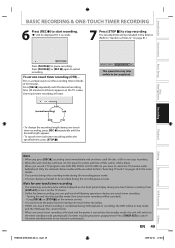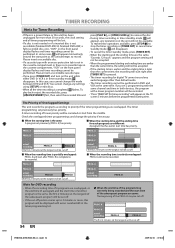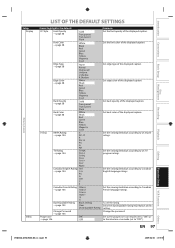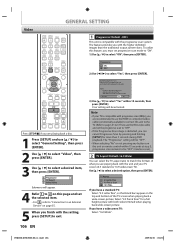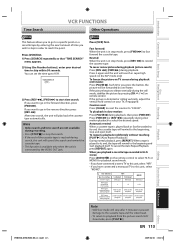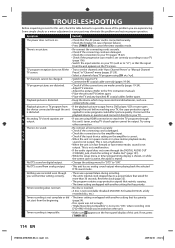Toshiba DVR670 Support Question
Find answers below for this question about Toshiba DVR670 - DVDr/ VCR Combo.Need a Toshiba DVR670 manual? We have 2 online manuals for this item!
Question posted by darmark on November 26th, 2010
Remote Doesn't Let Me Program Any Thing On This Model?
This is the 2nd model like this i have tried, won't let me set it up...I've put a VCR tape in, and it runs that, but no sound or picture on the TV screen...Ready to return to where i bought it...
Current Answers
Related Toshiba DVR670 Manual Pages
Similar Questions
Can You Record A Tv Program If Tunerless Vcr Is Connected Directly To Tv
(Posted by gcturi 9 years ago)
Will A Universal Remote Work With My Toshiba Dvd Video Player Sd-v296ku?
(Posted by noleqdhave0 10 years ago)
Should I Buy A Dvr 620 Or 670 To Be Able To Record Tv But I Only Have A Digital
ionly have a digital converter, no cable or satelite, but i want to record programs to watch later, ...
ionly have a digital converter, no cable or satelite, but i want to record programs to watch later, ...
(Posted by bluhearts 11 years ago)
Tape Keeps Shuting Off After Few Sec. When Taping On Rec Or Timer Rec
tried to tape by timer record and also just hit record button, tapes start at requested time then sh...
tried to tape by timer record and also just hit record button, tapes start at requested time then sh...
(Posted by fakeit54 12 years ago)