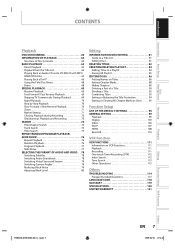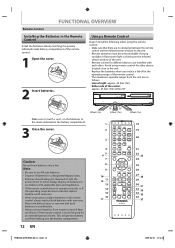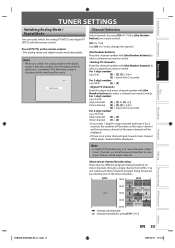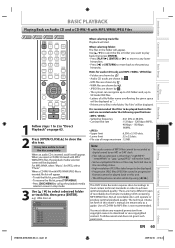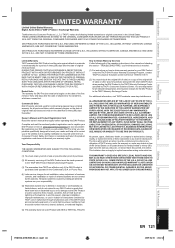Toshiba DVR670 Support Question
Find answers below for this question about Toshiba DVR670 - DVDr/ VCR Combo.Need a Toshiba DVR670 manual? We have 2 online manuals for this item!
Question posted by Juneastace on May 31st, 2014
What Is Lowest Price For Refurbished Toshiba Dvr-670
The person who posted this question about this Toshiba product did not include a detailed explanation. Please use the "Request More Information" button to the right if more details would help you to answer this question.
Current Answers
Related Toshiba DVR670 Manual Pages
Similar Questions
How Do I Change The Toshiba Dvr 670 To An English Menu
(Posted by centRI 9 years ago)
Toshiba Dvr670 Dvd Recorder/vcr Combo Dvd Player Stop Recording How To Fix
(Posted by kdDE 9 years ago)
How To Connect Toshiba Dvr 670 Dvd Vhs To Tv
(Posted by eclisynch 10 years ago)
How Do I Download The Free Manual For The Toshiba Dvr 670?
Hey, the link said it's a free and i logged in but where is the free download?
Hey, the link said it's a free and i logged in but where is the free download?
(Posted by Neriah 12 years ago)
Where Is The Volume Control For The Toshiba Dvr 670 Remote?
(Posted by jbuck 13 years ago)