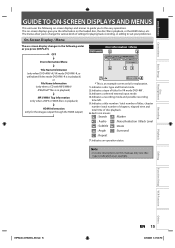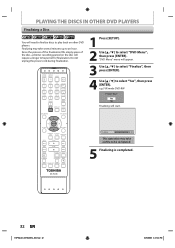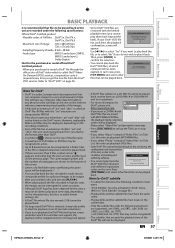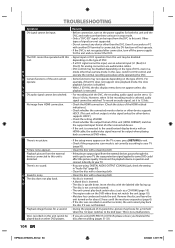Toshiba DVR620 Support Question
Find answers below for this question about Toshiba DVR620 - DVDr/ VCR Combo.Need a Toshiba DVR620 manual? We have 2 online manuals for this item!
Question posted by yedd on April 30th, 2011
Why Are My Chapters Not Recognized In Another Dvd Player?
After dubbing from VCR to DVD and adding chapters, I finalized the DVD. The chapters are recognized on my Toshiba DVR620, but are not on my other DVD players in my house. Does anyone know how to resolve this?
Current Answers
Related Toshiba DVR620 Manual Pages
Similar Questions
How Do You Finalize A Dvd So That It Is Compatible With Other Dvd Players?
I have copied from a VHS tape to a DVD but when trying to play back on another machine I get a messa...
I have copied from a VHS tape to a DVD but when trying to play back on another machine I get a messa...
(Posted by monty11236 9 years ago)
How To Use Toshiba Dvr620 - Dvdr/ Vcr Combo
(Posted by joeSTE 10 years ago)
Why Does The Player Stop Recognizing Dvds All Of A Sudden?
when new dvd is inserted into my dvd players, the tv displays "no disc". i have 2 different models t...
when new dvd is inserted into my dvd players, the tv displays "no disc". i have 2 different models t...
(Posted by lilwalk 10 years ago)
Do Not Have Setup Sheet For The 2005 Combo Dvd Player. Can You Supply This To Me
Mod#00AXIAL,, SER.#AUOLL
Mod#00AXIAL,, SER.#AUOLL
(Posted by kulacj 11 years ago)
Need A Manual In English For Sd-p2900sn Portable Dvd Player
Need a manual in English for SD _ P2900SN Toshiba portable DVD player.... how do I get one??
Need a manual in English for SD _ P2900SN Toshiba portable DVD player.... how do I get one??
(Posted by ksan 12 years ago)