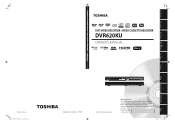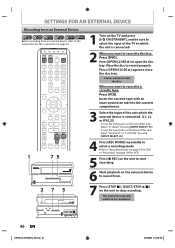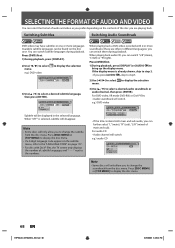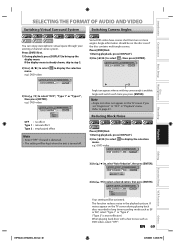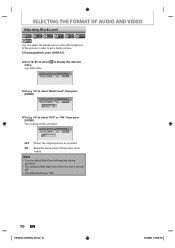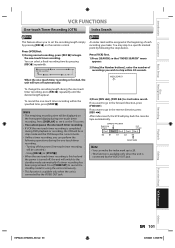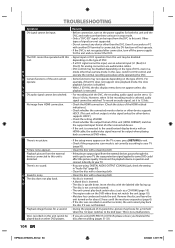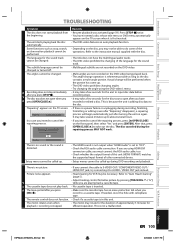Toshiba DVR620 Support Question
Find answers below for this question about Toshiba DVR620 - DVDr/ VCR Combo.Need a Toshiba DVR620 manual? We have 2 online manuals for this item!
Question posted by csewinglady on November 18th, 2011
How Do I Record On To A Dvd From The Video Cassette Recorder
I am trying to copying from the vcr to a dvd but no luck can any one help
Current Answers
Related Toshiba DVR620 Manual Pages
Similar Questions
How Do I Make From Vhs To Dvd I Have Dvd Video Cassette Recorder Dvr620.
I have model number dvr620ku. Serial number D17k7017ku06. 0
I have model number dvr620ku. Serial number D17k7017ku06. 0
(Posted by Jssmrus 7 years ago)
How Do I Make A Dvd Recording From My Video Cassette Recording I Have I Have
I have the DVR video cassette recorder DVD recorder 620
I have the DVR video cassette recorder DVD recorder 620
(Posted by Jssmrus 7 years ago)
Toshiba Dvd Video/cassette Recorder Model Sdv398
i can not get my dvd to open either from my concel or remote. i do understand this item is old but i...
i can not get my dvd to open either from my concel or remote. i do understand this item is old but i...
(Posted by shelleybuns 9 years ago)
Dvd Video Cassette Recorder Dvr620 How To Dub Vcr Dvd
(Posted by tatdougla 10 years ago)
Toshiba Dvd Video Cassette Recorder Dvr620 How To Dub Vhs To Dvd
(Posted by Blalan 10 years ago)