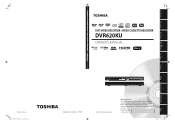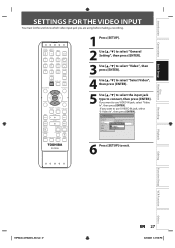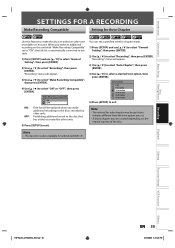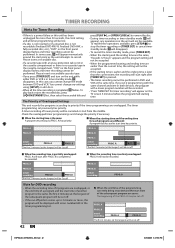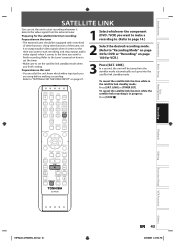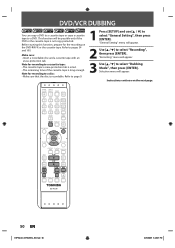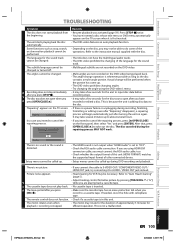Toshiba DVR620 Support Question
Find answers below for this question about Toshiba DVR620 - DVDr/ VCR Combo.Need a Toshiba DVR620 manual? We have 2 online manuals for this item!
Question posted by Jssmrus on November 26th, 2016
How Do I Make A Dvd Recording From My Video Cassette Recording I Have I Have
I have the DVR video cassette recorder DVD recorder 620
Current Answers
Related Toshiba DVR620 Manual Pages
Similar Questions
My Toshiba Sd-v296ku Dvd/vcr Combo Won't Let Me Record A Show Onto Vhs Tape....
I just bought this player brand new so I can record shows onto VHS tapes and the machine won't let m...
I just bought this player brand new so I can record shows onto VHS tapes and the machine won't let m...
(Posted by kathy74 10 years ago)
How To Make Region Free Toshiba Dvr620 Dvd Recorder / Vcr Combo
(Posted by Bokbth 10 years ago)
Toshiba D-vr610 Up-converting Dvd Recorder/vcr Combo Will Not Dub Vhs To Dvd
(Posted by hbuska 10 years ago)
Steps To How Do I Formate Thedvd On The Toshiba Dvr620 Dvd Recorder/vcr Combo
(Posted by kknkr 10 years ago)
How To Use Toshiba Dvr620 - Dvdr/ Vcr Combo
(Posted by joeSTE 10 years ago)