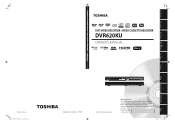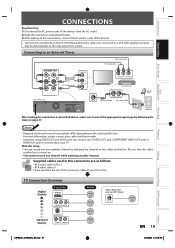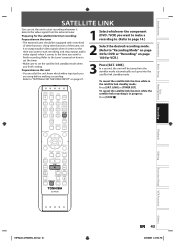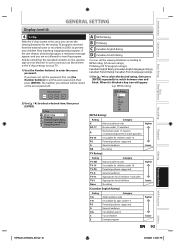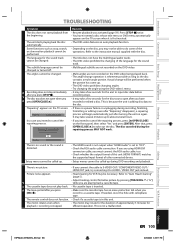Toshiba DVR620 Support Question
Find answers below for this question about Toshiba DVR620 - DVDr/ VCR Combo.Need a Toshiba DVR620 manual? We have 2 online manuals for this item!
Question posted by joshfrm on November 16th, 2013
Are You Able To Watch The Vhs Tape In A Toshiba Dvr620ku While You Are
recording it on the dvd?
Current Answers
Related Toshiba DVR620 Manual Pages
Similar Questions
My Toshiba Sd-v296ku Dvd/vcr Combo Won't Let Me Record A Show Onto Vhs Tape....
I just bought this player brand new so I can record shows onto VHS tapes and the machine won't let m...
I just bought this player brand new so I can record shows onto VHS tapes and the machine won't let m...
(Posted by kathy74 10 years ago)
There Is No Tuner On The Dvr620ku How To Play A Vhs Tape The Light Is On Dvd
and vhs does light up on the dvd
and vhs does light up on the dvd
(Posted by ericrnielu 10 years ago)
How To Use Toshiba Dvr620 - Dvdr/ Vcr Combo
(Posted by joeSTE 10 years ago)
How To Record A Vhs Tape At Slp Speed?
The manual says to press the VCR Rec Mode Button repeatedly, until the player cycles from SP to SLP ...
The manual says to press the VCR Rec Mode Button repeatedly, until the player cycles from SP to SLP ...
(Posted by thurley8578 11 years ago)
Unable To Play A Vhs Tape
When I insert a VHS tape into my Toshiba DVR620KC, the tray holding the Tape tips to one side, then ...
When I insert a VHS tape into my Toshiba DVR620KC, the tray holding the Tape tips to one side, then ...
(Posted by mywalsh03 11 years ago)