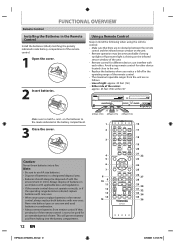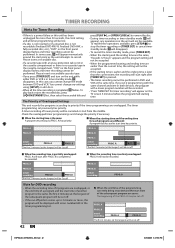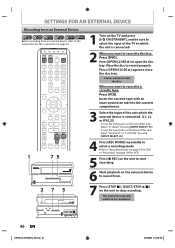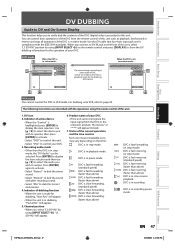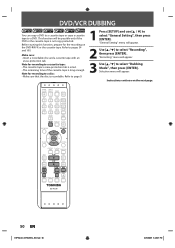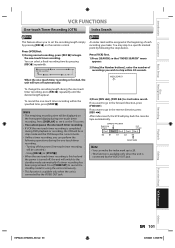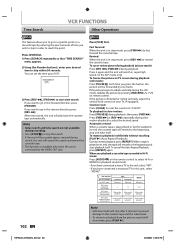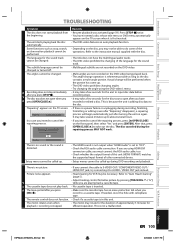Toshiba DVR620 Support Question
Find answers below for this question about Toshiba DVR620 - DVDr/ VCR Combo.Need a Toshiba DVR620 manual? We have 2 online manuals for this item!
Question posted by thurley8578 on April 1st, 2013
How To Record A Vhs Tape At Slp Speed?
The manual says to press the VCR Rec Mode Button repeatedly, until the player cycles from SP to SLP speed. Have tried repeatedly, using both the Remote Control and the button on the machine,but nothing happens. The machine does not show any option for SLP speed and when I test the VHS recorded, it only records using SP speed.
Neither the Remote Control nor the machine have any other button that seems to control the speed of VHS taping. The manual and the website say that the machine can record at SLP speed for a VHS, but unable to figure out how to set the machine to record at that speed.
Current Answers
Related Toshiba DVR620 Manual Pages
Similar Questions
How To Record Your Tv Screen With A Toshiba Vhs/dvd Player
(Posted by vfw17jmcal 9 years ago)
Sd-v394su Dvd Player Vcr Recorder - How To Record Tv Program With Hdtv
Have SD-V394SU DVD Player & VCR Recorder. Replaced older TV in an RV with new HDTV. Can the tune...
Have SD-V394SU DVD Player & VCR Recorder. Replaced older TV in an RV with new HDTV. Can the tune...
(Posted by info3289 10 years ago)
How To Use Toshiba Dvr620 - Dvdr/ Vcr Combo
(Posted by joeSTE 10 years ago)
How To Record Vhs To Dvd Toshiba Dvr620
(Posted by aztiMva214 10 years ago)
Do Not Have Setup Sheet For The 2005 Combo Dvd Player. Can You Supply This To Me
Mod#00AXIAL,, SER.#AUOLL
Mod#00AXIAL,, SER.#AUOLL
(Posted by kulacj 11 years ago)