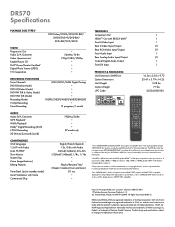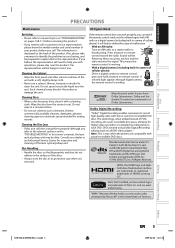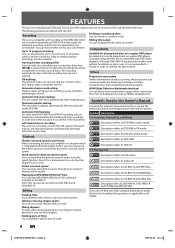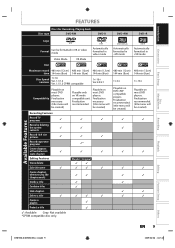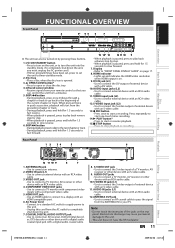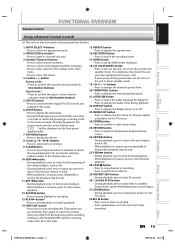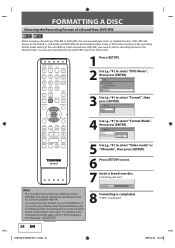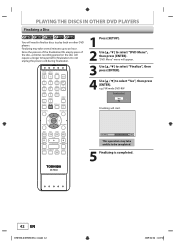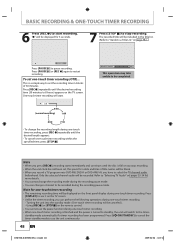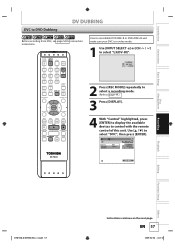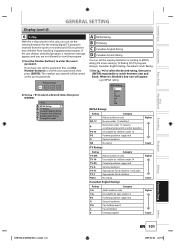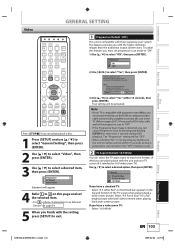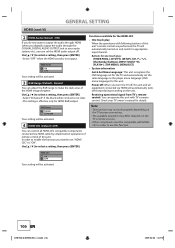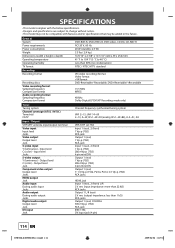Toshiba DR570 Support Question
Find answers below for this question about Toshiba DR570 - DVD Recorder With TV Tuner.Need a Toshiba DR570 manual? We have 2 online manuals for this item!
Question posted by luislara70 on December 4th, 2012
Do You Need A Remote For The Dr750 To Recorder
Current Answers
Answer #1: Posted by dant259069723 on December 4th, 2012 5:53 PM
In my area, Toshiba has quit paying for the TV guide to come to my machine. Now it's just a glorified VCR.
Related Toshiba DR570 Manual Pages
Similar Questions
I can't get to the start up menu for my dvd recorder. I've tried everything I could think of. i'm us...
I have D-R400 but no remote. I do have a Logictech I can program but I prefer OEM. The SE-R0265 was ...
I need a user manual for a toshiba dr570 dvd recorder