Toshiba D-R410 Support Question
Find answers below for this question about Toshiba D-R410.Need a Toshiba D-R410 manual? We have 2 online manuals for this item!
Question posted by shariepettway on January 13th, 2012
My D-r410 Will Not Power On.
My dvd recorder will not power on. Does this mean it may need a new power cord/supply?
Current Answers
There are currently no answers that have been posted for this question.
Be the first to post an answer! Remember that you can earn up to 1,100 points for every answer you submit. The better the quality of your answer, the better chance it has to be accepted.
Be the first to post an answer! Remember that you can earn up to 1,100 points for every answer you submit. The better the quality of your answer, the better chance it has to be accepted.
Related Toshiba D-R410 Manual Pages
Printable Spec Sheet - Page 1


D-R410 DVD Recorder* with 1080p** Upconversion
D-R410
DVD Recorder with 1080p Upconversion
Save your favorite home movies to DVD, and get the most popular formats (DVD-R, DVD-RW, DVD+R, DVD+RW). Compact design and numerous recording and playback options make it a great solution for your current DVDs to a new level, for playback on today's HDTVs. Just connect your DVD recorder/VCR to your ...
Printable Spec Sheet - Page 2
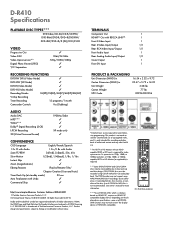
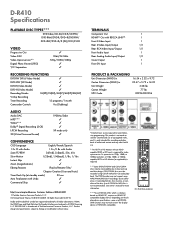
... are registered trademarks of HDMI Licensing L.L.C. D-R410 Specifications
PLAYABLE DISC TYPES***
DVD-Video/CD-DA/CD-R/CD-RW/ DVD-RAM/DVD-R/DVD+R/DVD-RW/ DVD+RW/DVD+R/-R (DL)/VCD/SVCD
VIDEO
Progressive Out Video DAC Video Upconversion** Digital Photo Viewer (JPEG) Y/C Separation
✓ 10-bit/54 MHz 720p/1080i/1080p
✓ ✓
RECORDING FUNCTIONS
DVD-RW (VR & Video Mode)
✓...
Owner's Manual - English - Page 1
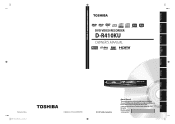
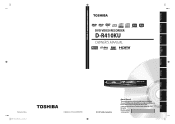
... in China
E7K7AUD_D-R410KU_cover.indd 2-3
1VMN24696 / E7K7AUD
DVD VIDEO RECORDER D-R410
Function Setup
© 2008 Toshiba Corporation
Owner's Record The model number and serial number are on the back of your Toshiba dealer about this DVD Recorder. Introduction
Connections
TOSHIBA DVD VIDEO RECORDER D-R410KU
Basic Setup
DVD VIDEO RECORDER
D-R410KU
OWNER'S MANUAL
Disc Management...
Owner's Manual - English - Page 3
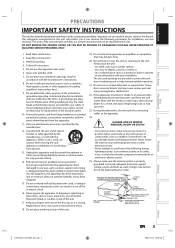
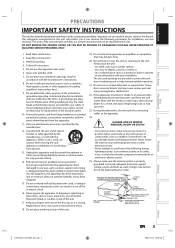
...
ANTENNA LEAD WIRE
GROUND CLAMP
ELECTRIC SERVICE EQUIPMENT
NEC - Do not use can accidentally touch overhead power lines. Do not place anything on top of time.
14. or • in a confined space such as power-supply cord or plug is required when the apparatus has been damaged in any home theater component connected to...
Owner's Manual - English - Page 4


... magnetic fields. quick setup guide
About Copyright
The unauthorized recording, use this unit, unplug
the power cord immediately and take the unit to civil and/or criminal liability. Reverse engineering or disassembly is protected by Macrovision. If there are fully compatible with this 480p DVD recorder, please contact Toshiba Customer Service.
4 EN
E7K7AUD_D-R410KU_EN.indd...
Owner's Manual - English - Page 6


... 23
Disc Management
FORMATTING A DISC 24 Choosing the Recording Format of a Brand-New DVD-RW 24 Reformatting a Disc Manually 25
SETTING A DISC TO PROTECT 26 PLAYING THE DISCS IN OTHER DVD PLAYERS . . . . . 27
Auto Finalizing 27 Finalizing a Disc 28
Recording
INFORMATION ON DVD RECORDING 30 Recording Mode 30 Restrictions on Recording 30
SETTINGS FOR THE VIDEO INPUT 31 SETTINGS...
Owner's Manual - English - Page 8
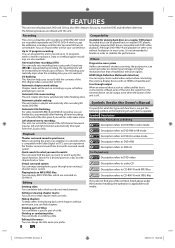
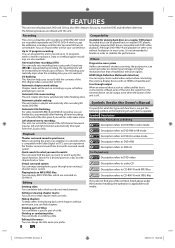
...record on DVD and edit them after that of the left channel monaural input as you prefer. One-touch timer recording (OTR): You can be increased by title, chapter/track or time. Automatic chapter mark setting: Chapter marks will be output even when the power... JPEG files
If you do not need anymore. Line through your existing 2 channel stereo system.
Recording
This unit is , we put ...
Owner's Manual - English - Page 11
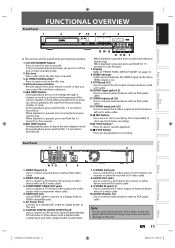
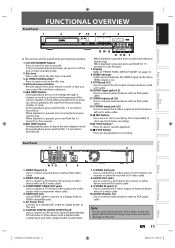
... to connect external device with an RCA audio cable.
9. AC Power Cord
Connect to a standard AC outlet to supply power to stop playback or recording. Electrostatic discharge may cause permanent damage to the next chapter or ...paused, press to play back advance step by step. I /yON/STANDBY
DVD -RW/R +RW/R RECORDING
OPEN/CLOSE
SKIP
STOP
PLAY
REC
1080p 1080i 720p 480p
(*) The unit can...
Owner's Manual - English - Page 17
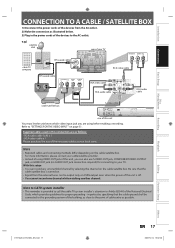
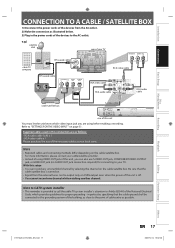
... required) for proper grounding -
Recording
Playback
Editing
Function Setup
Others
E7K7AUD_D-R410KU_EN.indd 17
EN 17
2007/12/14 15:02:46 Supplied cables used in this connection are...Disc Management
CONNECTION TO A CABLE / SATELLITE BOX
1) Disconnect the power cords of the devices from the external tuner can record any unscrambled channel by selecting the channel on the cable/satellite ...
Owner's Manual - English - Page 20
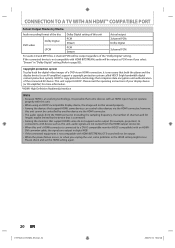
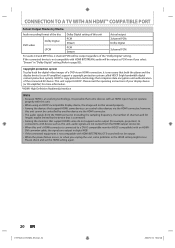
... will be output as this unit
Actual output
DVD-video
Dolby Digital LPCM
PCM Stream PCM Stream
... WITH AN HDMI™ COMPATIBLE PORT
Actual Output Modes by Media
Audio recording format of the disc Dolby Digital setting of this unit, audio signals...with HDMI BITSTREAM, DTS sound will not be output. • When the power failure occurs, or when you select "Stream" in the HDMI setting might...
Owner's Manual - English - Page 24
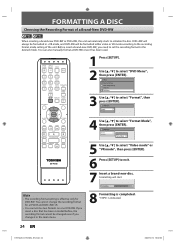
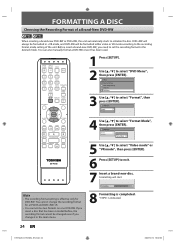
...If you insert a disc that has been recorded before, the recording format cannot be changed even if you need to set the recording format to select "DVD Menu",
then press [ENTER]. Formatting will always...SPACE
TIMER PROG. DVD Menu
Format Finalize
Start Format Mode
5 Use [K / L] to the recording format mode setting of a Brand-New DVD-RW
When inserting a brand-new DVD-RW or DVD+RW, the unit...
Owner's Manual - English - Page 25
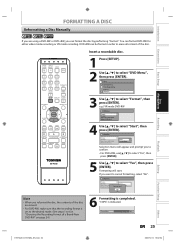
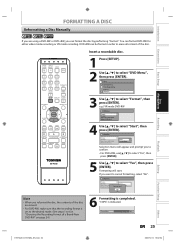
... desired mode. (See steps 1 to 6 in order to erase all content of a Brand-New DVD-RW" on page 24.)
6 Formatting is completed. Yes No
Note
• When you can format DVD-RW for either video mode recording or VR mode recording. DVD Menu
Format Finalize Disc Protect OFF ON Delete All Playlists
Start Format Mode
Selection...
Owner's Manual - English - Page 28
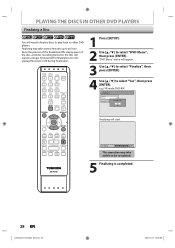
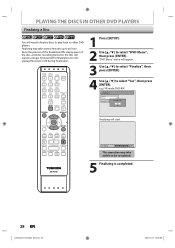
...Do not unplug the power cord during finalization. OPEN/ INPUT CLOSE SELECT HDMI
.@/:
ABC
DEF
GHI
JKL
MNO
PQRS
TUV
SATELLITE WXYZ LINK
SPACE
TIMER PROG. "DVD Menu" menu will ...DVD PLAYERS
Finalizing a Disc
You will need to finalize discs to select "DVD Menu", then press [ENTER]. Since the process of the finalization fills empty space of the disc, a shorter recording period on other DVD...
Owner's Manual - English - Page 29
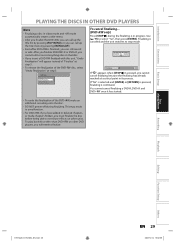
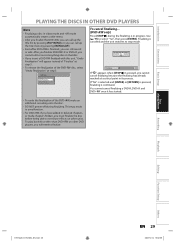
... else on other DVD players, you will need to see those effects on that disc.
• If you insert a DVD-RW finalized with this unit, "Undo Finalization" will appear instead of "Finalize" at step 3.
• To release the finalization of the DVD+RW, make an additional recording onto the disc.
• DO NOT power off during...
Owner's Manual - English - Page 39
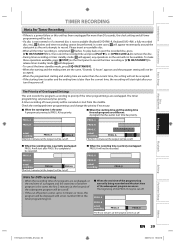
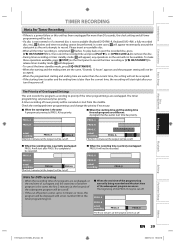
... will not be cut off . PROG.
B is completed, flashes. A) has priority. A
PROG. A
PROG. A
PROG. A
PROG. A
PROG. PROG. B actual recording
PROG. B
Note for DVD recording
• When the recording time of 2 programs are different: A program that has earlier start after you turn the power off .
• If the cut off. A
PROG. A
PROG. A will be cut off...
Owner's Manual - English - Page 54


...then press [ENTER].
Turning off the power - There are four options (x1.0, x1.2, x1.5 and x2.0), these operations listed below.
-
Recording on a recordable disc • You can mark up ... [ZOOM]. • If you press [ZOOM], skip to display the selection menu. e.g.) DVD-video
1/ 5
1/ 5
0:01:00 / 1:23:45 DVD Video
• For audio CD, skip to step 2. 1) During playback, press [DISPLAY...
Owner's Manual - English - Page 92


... does not come through the unit is far from a DVD player, VCR or tuner goes through the unit before reaching...control and the unit. • The remote control is distorted.
Cannot record a TV program. Disconnect the playback device in question and connect it ... pictures are distorted. Remedy
• Check that the AC power cord is connected securely. • Check the breaker (in case...
Owner's Manual - English - Page 93


.... The disc does not start from the beginning.
• Resume playback was a power failure during recording. • The unit's internal clock stopped due to the instruction manual supplied with the disc. The unit starts playing back the disc automatically.
• The DVD-video features an auto playback function. Reset the clock (page 23). •...
Owner's Manual - English - Page 94
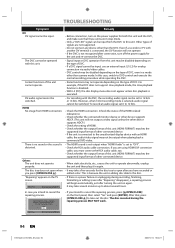
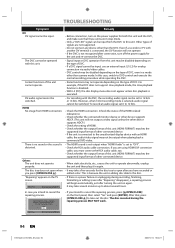
...• For recording with an HDMI cable, the audio/video signal may be output when playing back a commercial DVD-video.
• The HDMI sound is not output when "HDMI Audio" is a power failure or unplugging...the unit cannot operate. Repairing
88%
Remedy
• Before connection, turn off the power supply for the unit and re-connect the DVC.
• Signal input or DVC operation from this...
Owner's Manual - English - Page 95
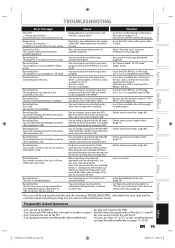
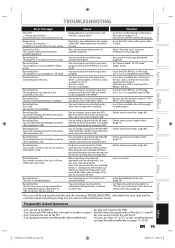
... write the Control Information when recording or deleting contents. Can I play back DVD-video that you will be recorded. Recording Error This program is 254)
Recording Error You cannot record on this disc as your region. Recording Error Cannot record on this disc. Recording Error Disc is full. (No area for new recording) Recording Error You cannot record more than 99 titles on...
Similar Questions
Toshiba Dvd Video Recorder D-r410 How To Change Chapters Manually
(Posted by gamFreebi 10 years ago)
How To Record From One Dvd To Another With The Toshiba D-r410
(Posted by inthomaar 10 years ago)
How Do I Get My D-r410 To Record On My Television
(Posted by cindypaulhill 13 years ago)

