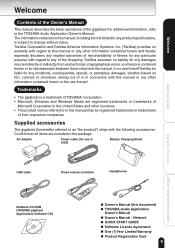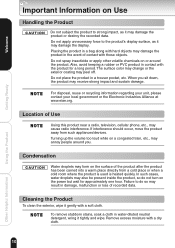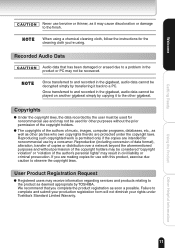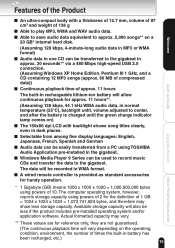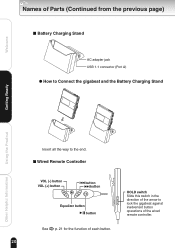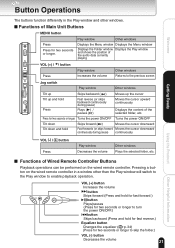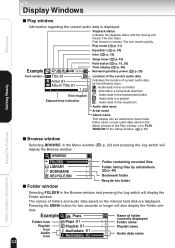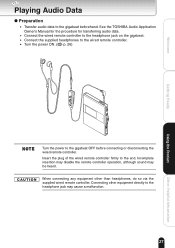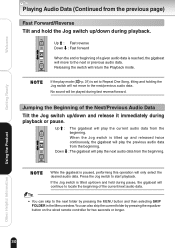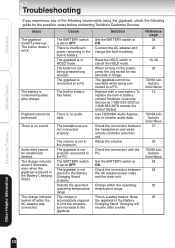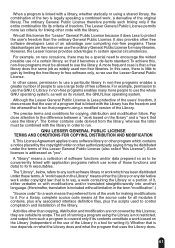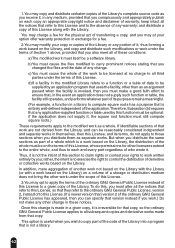Toshiba D-KVR20 Support Question
Find answers below for this question about Toshiba D-KVR20 - 1080p Upconversion Progressive Scan.Need a Toshiba D-KVR20 manual? We have 1 online manual for this item!
Question posted by willixx on September 20th, 2010
Remote Control
Do you know where I might get a remote for the Toshiba D-KVR20KU
Current Answers
Related Toshiba D-KVR20 Manual Pages
Similar Questions
What Is Verizon Remote Control Code For Toshiba Dvd Recorder Dr570
(Posted by chadjamesE 9 years ago)
I Have Several Dvds Recorded On A Toshiba Recorder D-kvr20 How Do I Finalize
them
them
(Posted by rambauza 10 years ago)
I Can't Get My Remote Control For My Toshiba Dr430 Dvd Recorder To Work.
I can't get to the start up menu for my dvd recorder. I've tried everything I could think of. i'm us...
I can't get to the start up menu for my dvd recorder. I've tried everything I could think of. i'm us...
(Posted by demihol 10 years ago)
My Dvd Recorder Keeps Recording Without Sound When Recording Off Regular T.v W
my dvd recorder keeps recording without sound when recording off regular t.v. The volume is turned u...
my dvd recorder keeps recording without sound when recording off regular t.v. The volume is turned u...
(Posted by mccol4136 12 years ago)