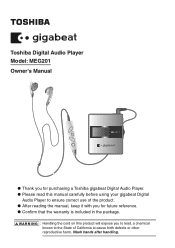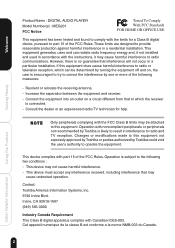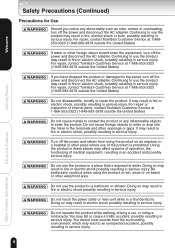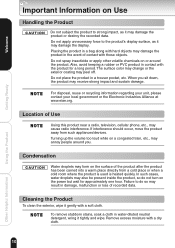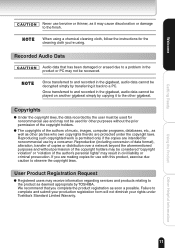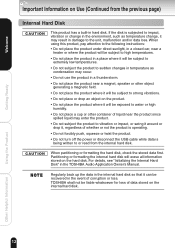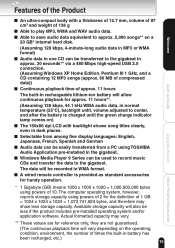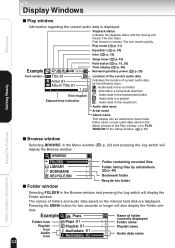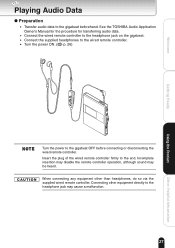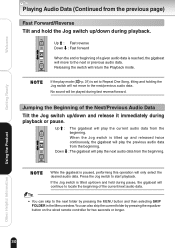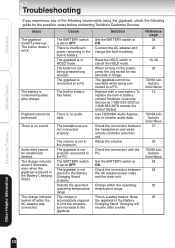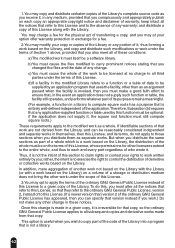Toshiba D-KVR20 Support Question
Find answers below for this question about Toshiba D-KVR20 - 1080p Upconversion Progressive Scan.Need a Toshiba D-KVR20 manual? We have 1 online manual for this item!
Question posted by mccol4136 on May 23rd, 2011
My Dvd Recorder Keeps Recording Without Sound When Recording Off Regular T.v W
my dvd recorder keeps recording without sound when recording off regular t.v. The volume is turned up on the t.v and everythwhy
Current Answers
Related Toshiba D-KVR20 Manual Pages
Similar Questions
Could You Please Help Me With My Dvd And Vhs Recorder 1080p Upconversion.
(Posted by JOANN47 9 years ago)
I Have Several Dvds Recorded On A Toshiba Recorder D-kvr20 How Do I Finalize
them
them
(Posted by rambauza 9 years ago)
Vhs/dvd Converter. Colors When Recorded On A Vhs And Dvd Are Too Intense To Wat
(Posted by Anonymous-38242 12 years ago)
Error 37 Unable To Record Video
i am getting an error 37 unable to record video when trying to record a show i am playing from my ca...
i am getting an error 37 unable to record video when trying to record a show i am playing from my ca...
(Posted by Marge 12 years ago)
I Need A User Manual For A Toshiba Dr570 Dvd Recorder
I need a user manual for a toshiba dr570 dvd recorder
I need a user manual for a toshiba dr570 dvd recorder
(Posted by JM450 13 years ago)