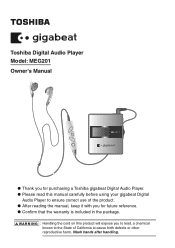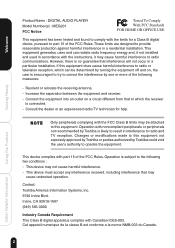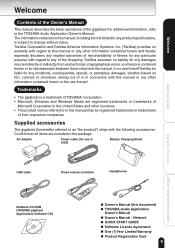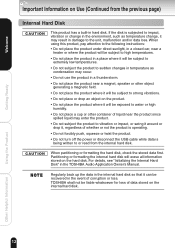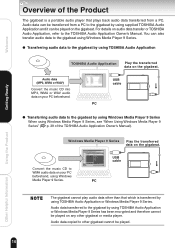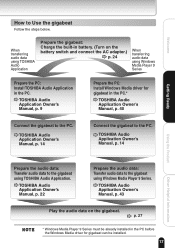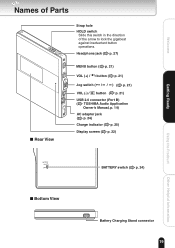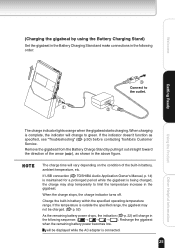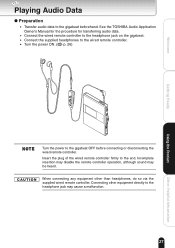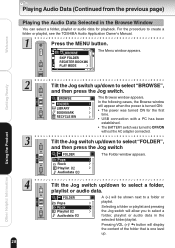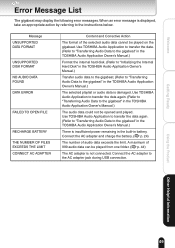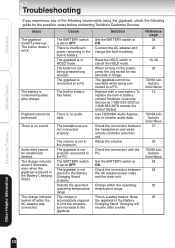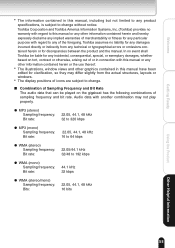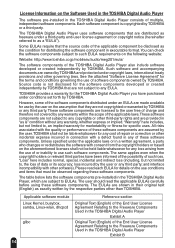Toshiba D-KVR20 Support Question
Find answers below for this question about Toshiba D-KVR20 - 1080p Upconversion Progressive Scan.Need a Toshiba D-KVR20 manual? We have 1 online manual for this item!
Question posted by trone111 on September 10th, 2011
Why Do I Get Meg201 Manual Instead Of D-kvr20 Manual.
The person who posted this question about this Toshiba product did not include a detailed explanation. Please use the "Request More Information" button to the right if more details would help you to answer this question.
Current Answers
Related Toshiba D-KVR20 Manual Pages
Similar Questions
I Have Several Dvds Recorded On A Toshiba Recorder D-kvr20 How Do I Finalize
them
them
(Posted by rambauza 10 years ago)
Where Is The Toshiba D-kvr20 Manual?
Where is the Toshiba D-KVR20 Manual? This is not the correct manual and i joined this site just for ...
Where is the Toshiba D-KVR20 Manual? This is not the correct manual and i joined this site just for ...
(Posted by drwallace 12 years ago)
Need Manual For Toshiba Dkr40ku Dvd Recorder
need manual for toshiba dkr40ku dvd recorder
need manual for toshiba dkr40ku dvd recorder
(Posted by jeff2013 12 years ago)
Why Does The Free Manual For The Toshiba D-kvr20 Not Display?
Why is it that the free manual for the Toshiba D-KVR20 is displayed as the Gigabeat MEG201 Toshiba D...
Why is it that the free manual for the Toshiba D-KVR20 is displayed as the Gigabeat MEG201 Toshiba D...
(Posted by L3KD 13 years ago)
I Need A User Manual For A Toshiba Dr570 Dvd Recorder
I need a user manual for a toshiba dr570 dvd recorder
I need a user manual for a toshiba dr570 dvd recorder
(Posted by JM450 13 years ago)