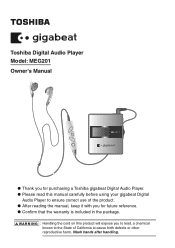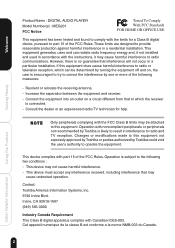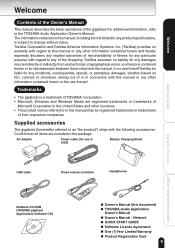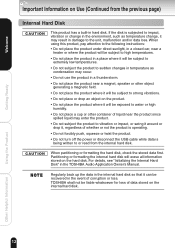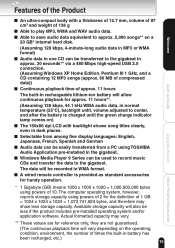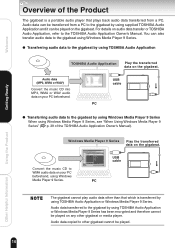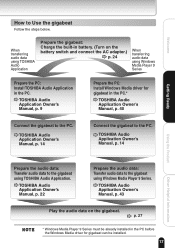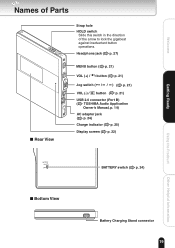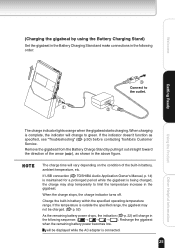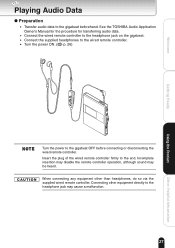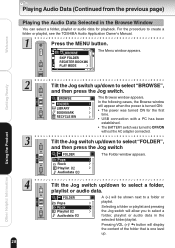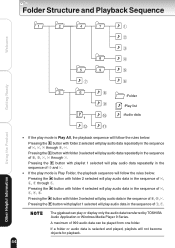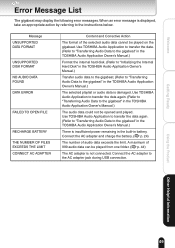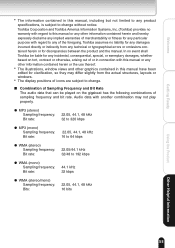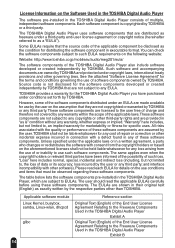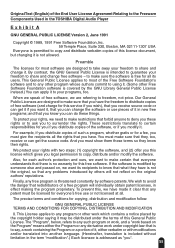Toshiba D-KVR20 Support Question
Find answers below for this question about Toshiba D-KVR20 - 1080p Upconversion Progressive Scan.Need a Toshiba D-KVR20 manual? We have 1 online manual for this item!
Question posted by L3KD on November 26th, 2010
Why Does The Free Manual For The Toshiba D-kvr20 Not Display?
Why is it that the free manual for the Toshiba D-KVR20 is displayed as the Gigabeat MEG201 Toshiba Digital Music player?
Current Answers
Related Toshiba D-KVR20 Manual Pages
Similar Questions
I Have Several Dvds Recorded On A Toshiba Recorder D-kvr20 How Do I Finalize
them
them
(Posted by rambauza 10 years ago)
Where Is The Toshiba D-kvr20 Manual?
Where is the Toshiba D-KVR20 Manual? This is not the correct manual and i joined this site just for ...
Where is the Toshiba D-KVR20 Manual? This is not the correct manual and i joined this site just for ...
(Posted by drwallace 12 years ago)
How Can I Get A Free Manual For Dr570 Dvd Recorder
(Posted by kenneth1 13 years ago)
I Need A User Manual For A Toshiba Dr570 Dvd Recorder
I need a user manual for a toshiba dr570 dvd recorder
I need a user manual for a toshiba dr570 dvd recorder
(Posted by JM450 13 years ago)
Where Can I Get A Owners Manual For Kvr20
(Posted by jnese05 13 years ago)