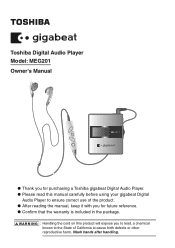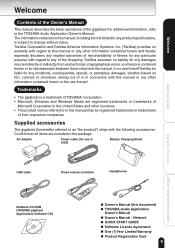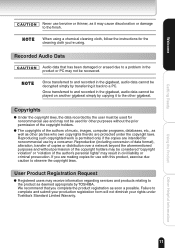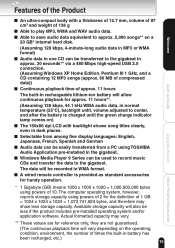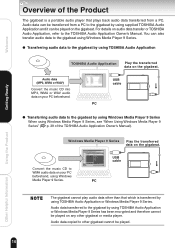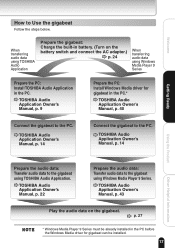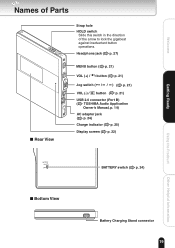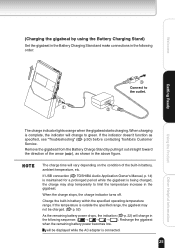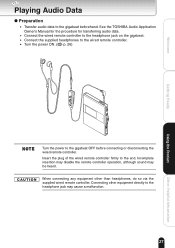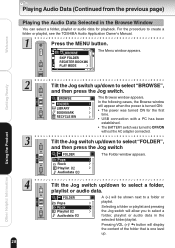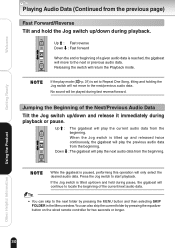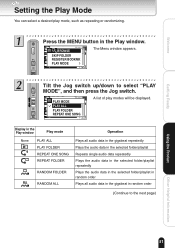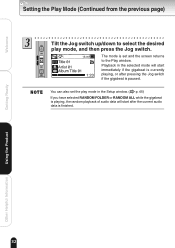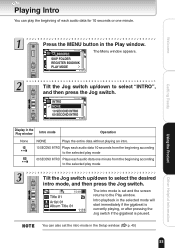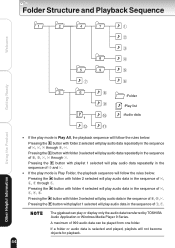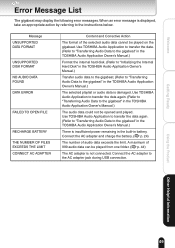Toshiba D-KVR20 Support Question
Find answers below for this question about Toshiba D-KVR20 - 1080p Upconversion Progressive Scan.Need a Toshiba D-KVR20 manual? We have 1 online manual for this item!
Question posted by lcdatlanta on July 31st, 2011
Why Do I Get The Gigabeat Meg 201 When I Selected The Toshiba Dkvr20?
i'M TRYING TO GET THE TOSHIBA DKVR20 USER MANUAL BUT INSTEAD SOMETHING ELSE COMES UP. HOW CAN I GAT THE MANUAL FOR THE TOSHIBA DKVR20?
Current Answers
Answer #1: Posted by dandaman1200 on August 13th, 2011 3:32 PM
You can download or view the manual with no problems at the following link:http://www.helpowl.com/manuals/Toshiba/DKVR20/46283
Related Toshiba D-KVR20 Manual Pages
Similar Questions
Could You Please Help Me With My Dvd And Vhs Recorder 1080p Upconversion.
(Posted by JOANN47 9 years ago)
Why Am I Getting No Pic Or Sound When I Use My Hdmi Cable?
I have a d-r560ku dvd recorder. at first my hdmi cable was working and now I am getting nothing. i t...
I have a d-r560ku dvd recorder. at first my hdmi cable was working and now I am getting nothing. i t...
(Posted by scottdream2004 12 years ago)
Why Does The Free Manual For The Toshiba D-kvr20 Not Display?
Why is it that the free manual for the Toshiba D-KVR20 is displayed as the Gigabeat MEG201 Toshiba D...
Why is it that the free manual for the Toshiba D-KVR20 is displayed as the Gigabeat MEG201 Toshiba D...
(Posted by L3KD 13 years ago)
Toshiba Vcr/dvd Dkvr20 Instruction Manual
(Posted by tedjudy1 13 years ago)
Finalizing A Dvd
After I record a DVD, I would like to finalize it, but I don't get an option to finalize. How can I ...
After I record a DVD, I would like to finalize it, but I don't get an option to finalize. How can I ...
(Posted by sasanreza 13 years ago)