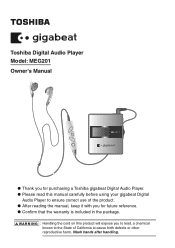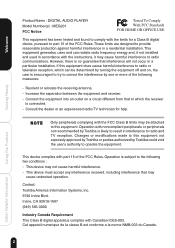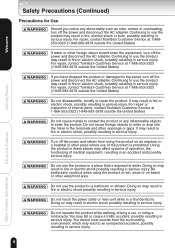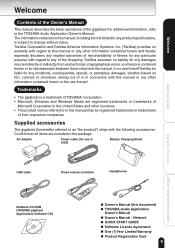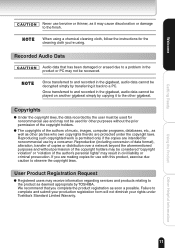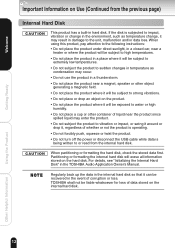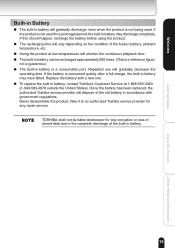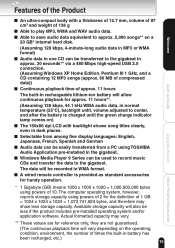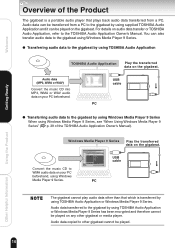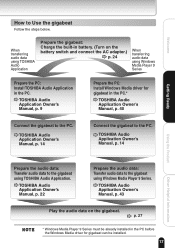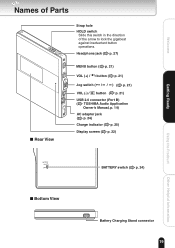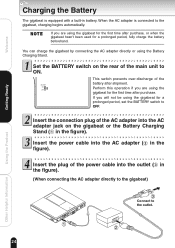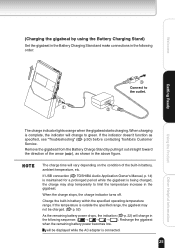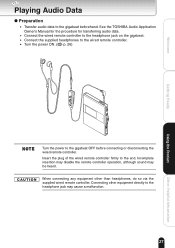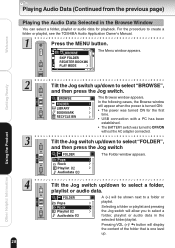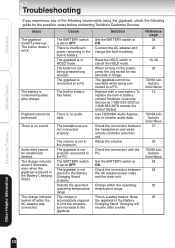Toshiba D-KVR20 Support Question
Find answers below for this question about Toshiba D-KVR20 - 1080p Upconversion Progressive Scan.Need a Toshiba D-KVR20 manual? We have 1 online manual for this item!
Question posted by trone111 on September 8th, 2011
I Will Never Buy Another Toshiba Product Ever. I Can't Stand Mediocracy From Co
Requests for more information
you have a question?
Responses to this request
Response submitted September 8th, 2011 4:22 PMI want a copy of D-KVR20 manual and your site puts up another peice of equipment. One that I never asked for. I wasn't the only request for this. I would think after so much complaining, you could put the correct manual on screen for download.
Current Answers
Answer #1: Posted by TVDan on September 8th, 2011 5:43 PM
Since Toshiba has not released it yet, there is no available copies on the web. here's the only available information from Toshiba. If they release it, it will be found here first, unless someone posts a copy of their personal manual.
TV Dan
Related Toshiba D-KVR20 Manual Pages
Similar Questions
I have a d-r560ku dvd recorder. at first my hdmi cable was working and now I am getting nothing. i t...
while programming the dvd recorder I some how whiched it to progressive scan and the screen went blu...