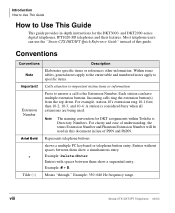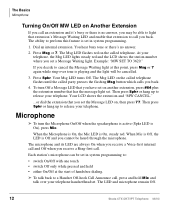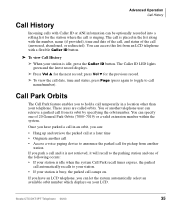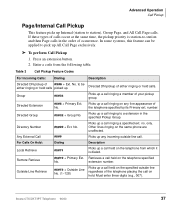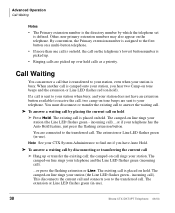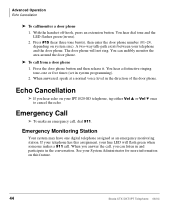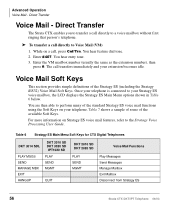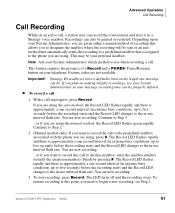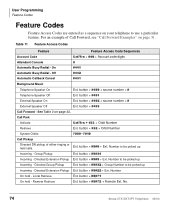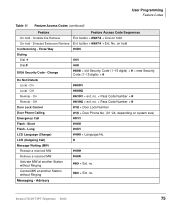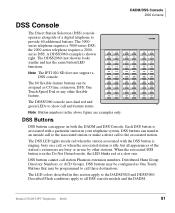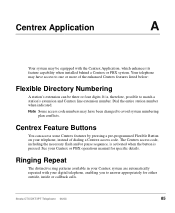Toshiba DKT3010-SD Support Question
Find answers below for this question about Toshiba DKT3010-SD - Digital Phone.Need a Toshiba DKT3010-SD manual? We have 2 online manuals for this item!
Question posted by jooney42931 on November 25th, 2013
Toshiba Dkt3010c-sd - Exchange Extension Number/reset Extention Number
Dear Sir, Can you please guide me the way on how to reset the exchange of extension number, that is ext. 229 exchange with ext. 221. How to set the said ext. with enable to make all out going call. Thank You.
Current Answers
Related Toshiba DKT3010-SD Manual Pages
Similar Questions
How Do You Change The Time On A Toshiba Dkt3020-sd
(Posted by lauriekrainiak 8 years ago)
Name/extension Template
We have a Toshiba Digital Business Telephone Model DKT3010-SD and would like to know where to downlo...
We have a Toshiba Digital Business Telephone Model DKT3010-SD and would like to know where to downlo...
(Posted by asoto148 8 years ago)
Dkt3010c-sd - How Do I Add/change The 'spell By Name' Directory?
(Posted by jennifer41769 9 years ago)
How Do You Change The Time On A Toshiba Digital Business Telephone Dkt3010-sd
(Posted by won131Ni 10 years ago)
Toshiba Digital Business Telephone Dkt3010-sd Manual
How Can I change a name person from the screen.
How Can I change a name person from the screen.
(Posted by robertobarbar 10 years ago)