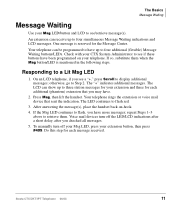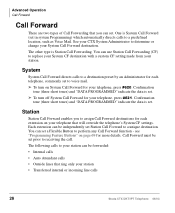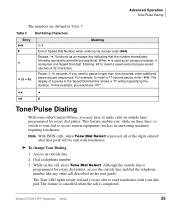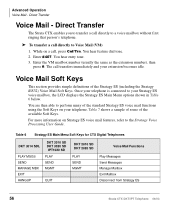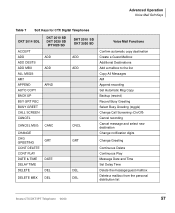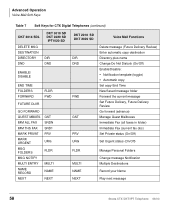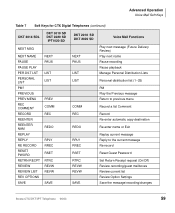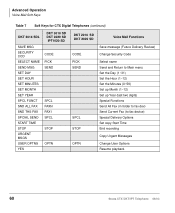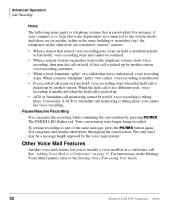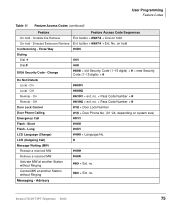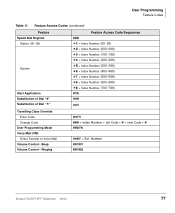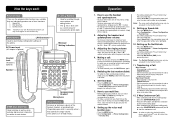Toshiba DKT3010-SD Support Question
Find answers below for this question about Toshiba DKT3010-SD - Digital Phone.Need a Toshiba DKT3010-SD manual? We have 2 online manuals for this item!
Question posted by vsapanero on June 4th, 2014
How Do I Reset The Voice Mail Security Code
I now have a phone which was previousley used by someone else and I do not know the security code to go in and change the voicemail message to make it mine. There are messages on the phone and I am unable to retrieve them.
Current Answers
Answer #1: Posted by online24h on June 4th, 2014 4:06 AM
Hello
See link below
http://www.ehow.com/how_6822287_reset-voicemail-password-toshiba-phone.html#page=0
See link below
http://www.ehow.com/how_6822287_reset-voicemail-password-toshiba-phone.html#page=0
Hope this will be helpful "PLEASE ACCEPT"
Related Toshiba DKT3010-SD Manual Pages
Similar Questions
How To Change The Time On A Toshiba Dkt3010-sd Office Phone
(Posted by saEa 9 years ago)
How Do You Change The Time On A Toshiba Digital Business Telephone Dkt3010-sd
(Posted by won131Ni 10 years ago)
Toshiba Digital Business Telephone Dkt3010-sd Manual
How Can I change a name person from the screen.
How Can I change a name person from the screen.
(Posted by robertobarbar 10 years ago)
Once A New Security Code Has Been Set, How Do You Delete Old Voicemail Messages
Once a sectuirty code has been set for voicemail, how do you delete the old messages on the telephon...
Once a sectuirty code has been set for voicemail, how do you delete the old messages on the telephon...
(Posted by ebrun 12 years ago)
How Do You Set The The Voice Mail Clock
Whenever, I retrieve a voice mail it has the wrong time. The time on the display is correct.
Whenever, I retrieve a voice mail it has the wrong time. The time on the display is correct.
(Posted by dhill14068 13 years ago)