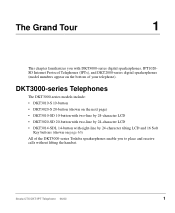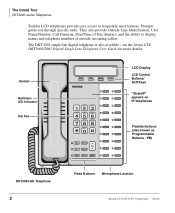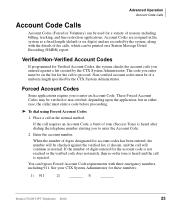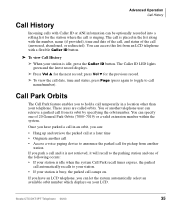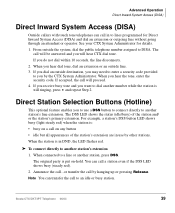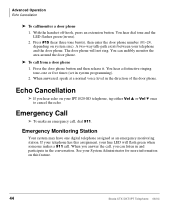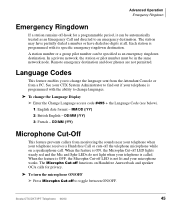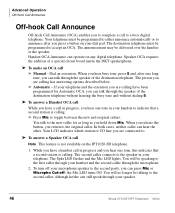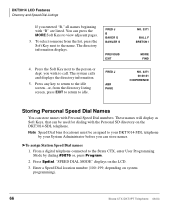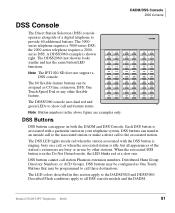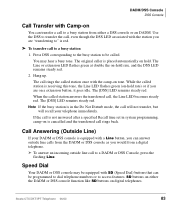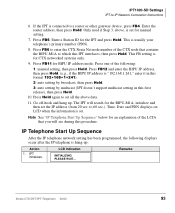Toshiba DKT3010-SD Support Question
Find answers below for this question about Toshiba DKT3010-SD - Digital Phone.Need a Toshiba DKT3010-SD manual? We have 2 online manuals for this item!
Question posted by prinjj on January 31st, 2014
How To Program Caller Id On Toshiba Dkt3010-sd Programming
The person who posted this question about this Toshiba product did not include a detailed explanation. Please use the "Request More Information" button to the right if more details would help you to answer this question.
Current Answers
Related Toshiba DKT3010-SD Manual Pages
Similar Questions
How To Program Caller Id
I have 5 business phones and we cannot get caller id to work as it did in our last location. We have...
I have 5 business phones and we cannot get caller id to work as it did in our last location. We have...
(Posted by sfutayyehmd 9 years ago)
How Do You Program A Toshiba Dkt 3010 Phone To Show Caller Id
(Posted by et2abagad 9 years ago)
How To Turn On Caller Id On A Dkt3210-sd
(Posted by soshukk 10 years ago)
Toshiba Digital Business Telephone Dkt3010-sd Manual
How Can I change a name person from the screen.
How Can I change a name person from the screen.
(Posted by robertobarbar 10 years ago)
How Can I Change Greeting On My Toshiba Dkt3010-sd Phone
(Posted by aparswi 10 years ago)