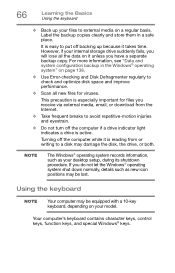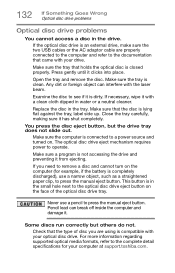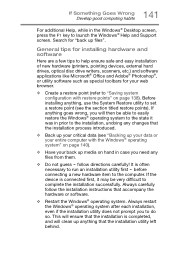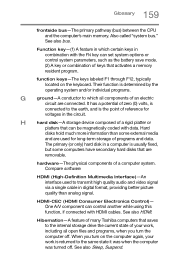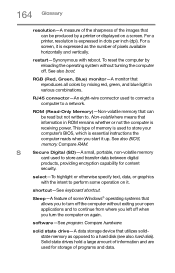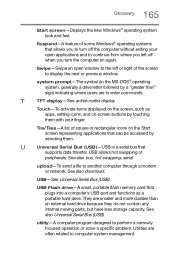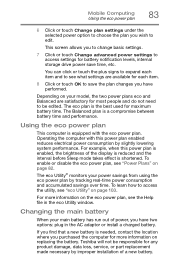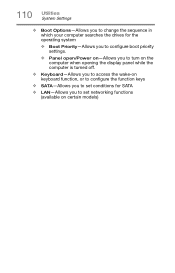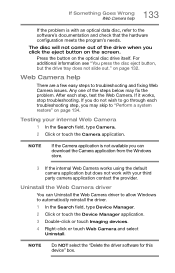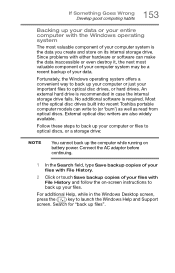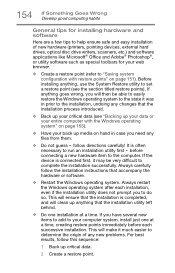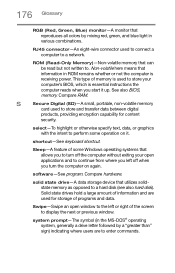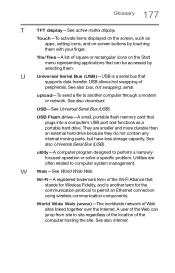Toshiba C55-C5268 Support Question
Find answers below for this question about Toshiba C55-C5268.Need a Toshiba C55-C5268 manual? We have 3 online manuals for this item!
Question posted by kitchenslinda on March 12th, 2017
Replacing Keyboard On C55c5268 (2015) Model No 1404e.
I have my new keyboard but I can't find a tutorial of this exact model to help me dissemble and replace keyboard. I don't want to break anything. Is there a tutorial of this toshiba satellite so I will know exactly how to remove plastic holding the "tape" so that I can run the new one through and replace the plastic cap. I am sorry I don't know proper names. I have the back off and am ready, just very hesitant becausealthough it says replace any toshiba keyboard, I would like exact one before I mess up my entire laptop. I purchase this laptop 1-2016. I have a two year protection plan but I had one problem and that technician was hard to work with so I won't go back to Staples.
Current Answers
Answer #1: Posted by Troubleshooter101 on March 12th, 2017 8:30 AM
Watch this video tutorial to replace this keyboard
please click here
Thanks
Please respond to my effort to provide you with the best possible solution by using the "Acceptable Solution" and/or the "Helpful" buttons when the answer has proven to be helpful. Please feel free to submit further info for your question, if a solution was not provided. I appreciate the opportunity to serve you!
Troublshooter101
Related Toshiba C55-C5268 Manual Pages
Similar Questions
Hard Drive Formatted And Now Not Working
I formatted the hard drive and now when I plug it in I can see it as one of my devices and it says i...
I formatted the hard drive and now when I plug it in I can see it as one of my devices and it says i...
(Posted by timothyparchman1 8 years ago)
What Is The Best Replacement Hard Drive For The Toshiba Mk802ggax
I keep getting IDE #0 ERROR when I boot up my Toshiba Qosmio E15-AV101. The recovery disk does not w...
I keep getting IDE #0 ERROR when I boot up my Toshiba Qosmio E15-AV101. The recovery disk does not w...
(Posted by wmdtaz 11 years ago)
Toshiba Hdd2a30 Hard Drive 'error Message On Boot Up'
Hi there my name is carl, i am having problems with my torshiba laptop... Modle Name: SATELLITE C20...
Hi there my name is carl, i am having problems with my torshiba laptop... Modle Name: SATELLITE C20...
(Posted by chat2carl 11 years ago)
My Hard Drive Can Not Detected By Pc
HOW TO FIX EXTERNAL HARD DRIVE NOT DETECTED BY PC AND MAKE CLICKING NOISE
HOW TO FIX EXTERNAL HARD DRIVE NOT DETECTED BY PC AND MAKE CLICKING NOISE
(Posted by xxxfantasyxxx95 11 years ago)
Toshiba Hdd2d93 Hard Drive
Having removed my hard drive from a broken laptop. How do I get all my data I had saved on this driv...
Having removed my hard drive from a broken laptop. How do I get all my data I had saved on this driv...
(Posted by garymuir1985 11 years ago)