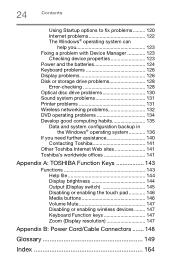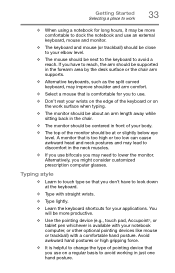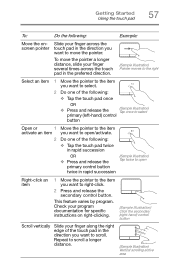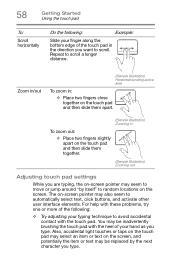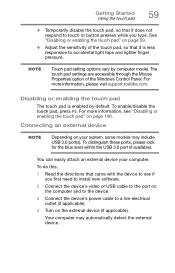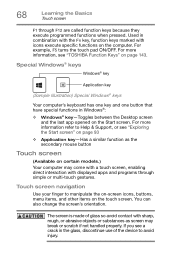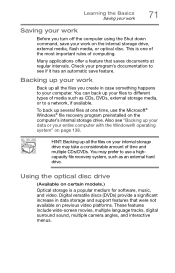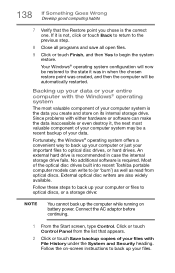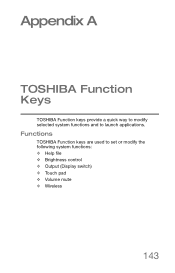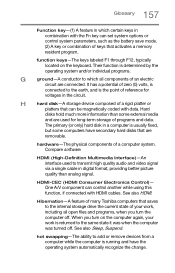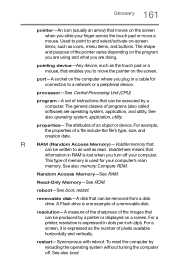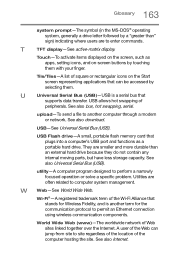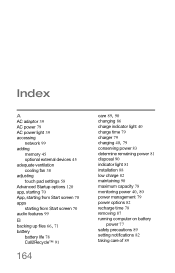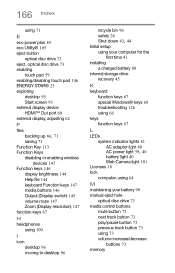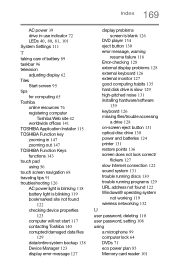Toshiba C55-B5272 Support Question
Find answers below for this question about Toshiba C55-B5272.Need a Toshiba C55-B5272 manual? We have 1 online manual for this item!
Question posted by Doxielvr3 on July 17th, 2014
Touch Pad For Toshiba C55-b5272
I just purchased this laptop yesterday. I previously had a Toshiba C655 and this is all I have to compare the touch pad with. My former laptop was easy. Just tap and the response was perfect. This laptop I tap and tap and tap to get it to respond. I even set the mouse speed for fast and the clicks to one click yet it still lags. Is there a setting I need to change? Is there something wrong with this touch pad?
Current Answers
Related Toshiba C55-B5272 Manual Pages
Similar Questions
Change Operation Of Function Keys
How do I make the functions keys work WITHOUT pressing the FN key with the function keys? The defaul...
How do I make the functions keys work WITHOUT pressing the FN key with the function keys? The defaul...
(Posted by lynchmf1 9 years ago)
What Is The Best Replacement Hard Drive For The Toshiba Mk802ggax
I keep getting IDE #0 ERROR when I boot up my Toshiba Qosmio E15-AV101. The recovery disk does not w...
I keep getting IDE #0 ERROR when I boot up my Toshiba Qosmio E15-AV101. The recovery disk does not w...
(Posted by wmdtaz 10 years ago)
Toshiba Hdd2a30 Hard Drive 'error Message On Boot Up'
Hi there my name is carl, i am having problems with my torshiba laptop... Modle Name: SATELLITE C20...
Hi there my name is carl, i am having problems with my torshiba laptop... Modle Name: SATELLITE C20...
(Posted by chat2carl 11 years ago)
My Hard Drive Can Not Detected By Pc
HOW TO FIX EXTERNAL HARD DRIVE NOT DETECTED BY PC AND MAKE CLICKING NOISE
HOW TO FIX EXTERNAL HARD DRIVE NOT DETECTED BY PC AND MAKE CLICKING NOISE
(Posted by xxxfantasyxxx95 11 years ago)
Toshiba Hdd2d93 Hard Drive
Having removed my hard drive from a broken laptop. How do I get all my data I had saved on this driv...
Having removed my hard drive from a broken laptop. How do I get all my data I had saved on this driv...
(Posted by garymuir1985 11 years ago)