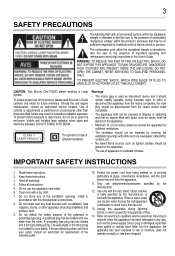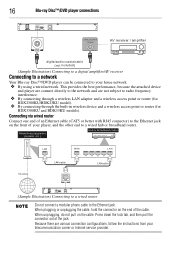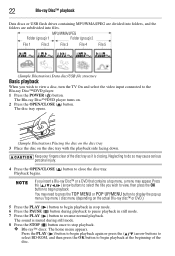Toshiba BDX2300KU Support Question
Find answers below for this question about Toshiba BDX2300KU.Need a Toshiba BDX2300KU manual? We have 1 online manual for this item!
Question posted by bjgasuen on July 24th, 2012
How Do I Disable Closed Caption On My Blu-ray/dvd Player Bd2300ku.
The person who posted this question about this Toshiba product did not include a detailed explanation. Please use the "Request More Information" button to the right if more details would help you to answer this question.
Current Answers
Related Toshiba BDX2300KU Manual Pages
Similar Questions
How To Change Region Code For Toshiba Blu-ray Player Bdx2300ku
(Posted by j4mes75 10 years ago)
Video For How To Connect A Toshiba Blu Ray Bdx2300ku Dvd Player To Tv
(Posted by norkol 10 years ago)
Blue Ray Dvd Player Bdx2250ku Not Able To Activate To Netflix
I have connected the player to my WiFi but when I get to the to activate the player to Netflix i get...
I have connected the player to my WiFi but when I get to the to activate the player to Netflix i get...
(Posted by carikramer 11 years ago)
I Would Like To Get Manual For Blue-ray Disc/dvd Player:bdx2300kc/bdx3300kc
Bdx
(Posted by rhballantine 11 years ago)
Programing Comcast (silver) Remote For Toshiba Bdx2150ku Blue Ray/dvd Player?
None of the Comcast provided remote control codes seem to work. Does anyone know what the code is ...
None of the Comcast provided remote control codes seem to work. Does anyone know what the code is ...
(Posted by mayday1989 12 years ago)