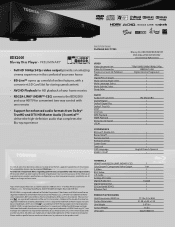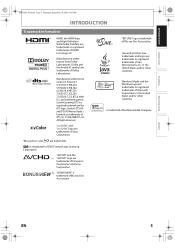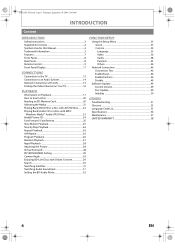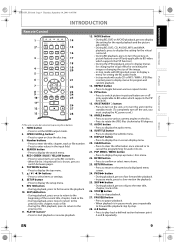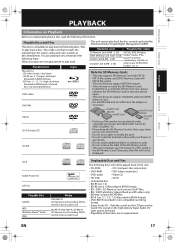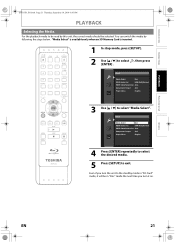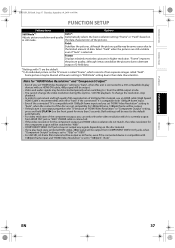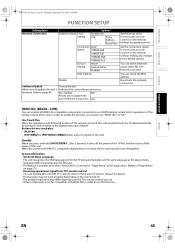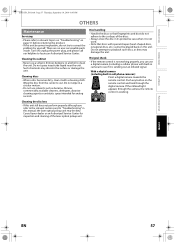Toshiba BDX2000 Support Question
Find answers below for this question about Toshiba BDX2000 - 1080p Blu-ray Disc Player.Need a Toshiba BDX2000 manual? We have 2 online manuals for this item!
Question posted by jwcyber on August 28th, 2014
What Remotes Work With A Bdx2000
The person who posted this question about this Toshiba product did not include a detailed explanation. Please use the "Request More Information" button to the right if more details would help you to answer this question.
Current Answers
Related Toshiba BDX2000 Manual Pages
Similar Questions
None Of The Universal Remotes Will Control My Toshiba Bdk21 Bluray Player?
How do I program my "One for All" Universal Remote to Control my Toshiba BDK21 BluRay Player when th...
How do I program my "One for All" Universal Remote to Control my Toshiba BDK21 BluRay Player when th...
(Posted by TheProjectCenter 9 years ago)
Toshiba Blu Ray Disc Player Bdk21 Won't Play Blu Ray Discs
(Posted by argich 10 years ago)
Bdx2000 Does Any Universal Remote Work?
(Posted by Dre3Dju 10 years ago)
Programing Comcast (silver) Remote For Toshiba Bdx2150ku Blue Ray/dvd Player?
None of the Comcast provided remote control codes seem to work. Does anyone know what the code is ...
None of the Comcast provided remote control codes seem to work. Does anyone know what the code is ...
(Posted by mayday1989 12 years ago)
I Entered All Of The Device Codes For A New Blue- Ray Dis/ Dvd Player. None Work
with my bose universal remote do you have a code that i can use with it. if you do can i please have...
with my bose universal remote do you have a code that i can use with it. if you do can i please have...
(Posted by willdarr 12 years ago)