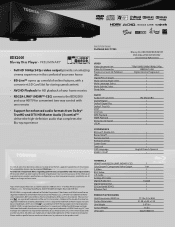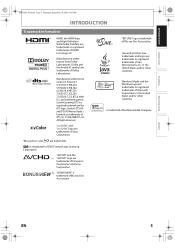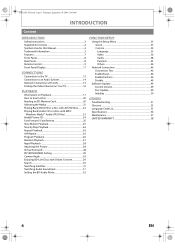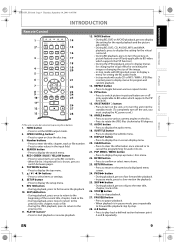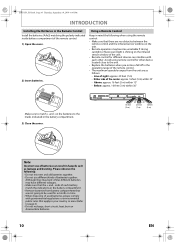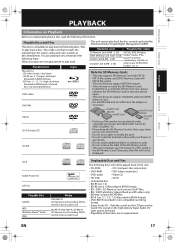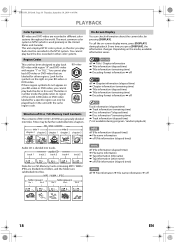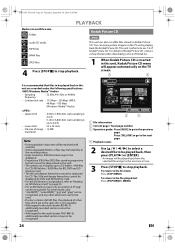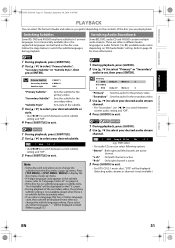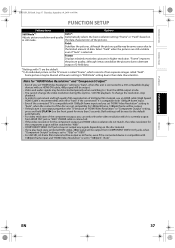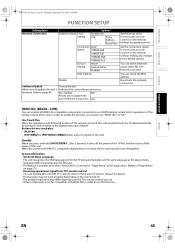Toshiba BDX2000 Support Question
Find answers below for this question about Toshiba BDX2000 - 1080p Blu-ray Disc Player.Need a Toshiba BDX2000 manual? We have 2 online manuals for this item!
Question posted by willdarr on January 24th, 2012
I Entered All Of The Device Codes For A New Blue- Ray Dis/ Dvd Player. None Work
with my bose universal remote do you have a code that i can use with it. if you do can i please have it, thanks for your help bill
Current Answers
Related Toshiba BDX2000 Manual Pages
Similar Questions
Video For How To Connect A Toshiba Blu Ray Bdx2300ku Dvd Player To Tv
(Posted by norkol 10 years ago)
I Would Like To Get Manual For Blue-ray Disc/dvd Player:bdx2300kc/bdx3300kc
Bdx
(Posted by rhballantine 11 years ago)
Programing Comcast (silver) Remote For Toshiba Bdx2150ku Blue Ray/dvd Player?
None of the Comcast provided remote control codes seem to work. Does anyone know what the code is ...
None of the Comcast provided remote control codes seem to work. Does anyone know what the code is ...
(Posted by mayday1989 12 years ago)
Activation Code
I am trying to set up my Blu-ray so that it works with my Neflix, but i need the activation code. Ho...
I am trying to set up my Blu-ray so that it works with my Neflix, but i need the activation code. Ho...
(Posted by hilgreen 12 years ago)
Net Flix Activation...cannot Get To Activation Code.......program Issue It Says,
New Toshiba Blue Ray, up to a point it stops on Netflix page and says program not complete connectio...
New Toshiba Blue Ray, up to a point it stops on Netflix page and says program not complete connectio...
(Posted by boblohr88 12 years ago)