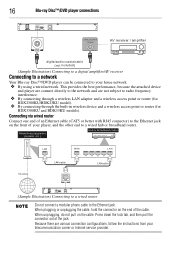Toshiba BDK33 Support Question
Find answers below for this question about Toshiba BDK33.Need a Toshiba BDK33 manual? We have 1 online manual for this item!
Question posted by HL9mav on March 16th, 2014
Toshiba Blue-ray Bdk33 Cannot Connect To Wifi Network Is Failed
The person who posted this question about this Toshiba product did not include a detailed explanation. Please use the "Request More Information" button to the right if more details would help you to answer this question.
Current Answers
Related Toshiba BDK33 Manual Pages
Similar Questions
Blue Ray Player Message-no Longer Supports Hulu Plus....
I received this player as a gift and for the last 2 months I've been faithfully watching Hulu Plus. ...
I received this player as a gift and for the last 2 months I've been faithfully watching Hulu Plus. ...
(Posted by rachelledthomas 7 years ago)
How To Use A Toshiba Bdk33 Blu Ray Player Into A Digital Cable Box
(Posted by Shehmi 10 years ago)
I Have A Toshiba Blu Ray Player Bdk33 And It Wont Play A Blu Ray Disc But It
will play a normal disc
will play a normal disc
(Posted by Unlocst 10 years ago)
I Have A Blue Ray Player Model Number Bdk21ku That I Need A Remote Control For.
(Posted by kkgs13 11 years ago)