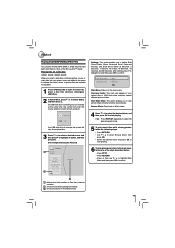Toshiba BDK21KU Support Question
Find answers below for this question about Toshiba BDK21KU.Need a Toshiba BDK21KU manual? We have 1 online manual for this item!
Question posted by Milis on January 29th, 2014
Toshiba Blu Ray Bdk21ku Cant Obtain Ip Address
The person who posted this question about this Toshiba product did not include a detailed explanation. Please use the "Request More Information" button to the right if more details would help you to answer this question.
Current Answers
Related Toshiba BDK21KU Manual Pages
Similar Questions
How Do I Program My Directv Remote To Control My Toshiba Bdk21 Blu Ray Player ?
(Posted by jowill 9 years ago)
How To Use A Toshiba Bdk33 Blu Ray Player Into A Digital Cable Box
(Posted by Shehmi 10 years ago)
Toshiba Blu Ray Player Bdk21ku Will It Play Regular Dvd
(Posted by Aschethe 10 years ago)
I Set The Resolution To 1080p On My Blu Ray Player But My Tv Doesnt Support It S
i have no display. how do i change it back when i cant see the menu? bdx2300ku
i have no display. how do i change it back when i cant see the menu? bdx2300ku
(Posted by ggab5 11 years ago)