Toshiba BDK21KU Support Question
Find answers below for this question about Toshiba BDK21KU.Need a Toshiba BDK21KU manual? We have 1 online manual for this item!
Question posted by mazambranop on August 25th, 2012
Actualizacion Bdx2150ku
The person who posted this question about this Toshiba product did not include a detailed explanation. Please use the "Request More Information" button to the right if more details would help you to answer this question.
Current Answers
There are currently no answers that have been posted for this question.
Be the first to post an answer! Remember that you can earn up to 1,100 points for every answer you submit. The better the quality of your answer, the better chance it has to be accepted.
Be the first to post an answer! Remember that you can earn up to 1,100 points for every answer you submit. The better the quality of your answer, the better chance it has to be accepted.
Related Toshiba BDK21KU Manual Pages
Owners Manual - Page 5


... refers to BD-video and BDRE / BD-R recorded in this Manual
To specify for BDK21KU model) .. Pandora is a registered trademark of DTS, Inc.
Supplied Accessories
Remote Control with...registered trademarks of Netflix Inc.
Blu-ray Disc™, Blu-ray™, BD-Live™ and BONUSVIEW™ and the logos are trademarks of the Blu-ray Disc Association.
Dolby, Pro Logic and...
Owners Manual - Page 9


... is correctly connected to the internet and network settings are dead or if you control
POP/TOP
Blu-ray Disc playback.
• During DVD playback, press
to display the Connected in the battery compartment....
22 NETFLIX
Press to use to adjust picture quality according to your Bluray Disc™ player is sharper with new ones. • If the batteries are properly configured.)...
Owners Manual - Page 10


...
Blu-ray Disc™ player.
• When using an HDMI cable.
10
Cables are not included for BDK21KU...player to a strong light source such as direct sunlight or other illumination. If you do not need to make sure the shapes of the jack and the connector are using the remote control, press the buttons at the remote sensor and press the buttons. HDMI Cable (only included for BDX2150KU...
Owners Manual - Page 11


...to the network and are various connection configurations, follow the instructions from the COAXIAL DIGITAL jack on this player to other device to enhance audio output. • Connect a coaxial cable from your telecommunication carrier ... audio coaxial cable (not included)
Connecting to network
Your Blu-ray Disc™ player can also connect the HDMI cable to radio frequency interference.
Owners Manual - Page 12


...drive to USB port, and an Ethernet cable to the ETHERNET jack on the rear panel of Blu-ray Disc™ player until it incorrectly.
Notes: • Connect only a USB flash drive to BD-Live...use a wireless IP sharer that supports IEEE 802.11 a/b/g/n. (n is sold separately)
Your Blu-ray Disc™ player can also enjoy playing back MP3/WMA/JPEG files stored in its nature, may ...
Owners Manual - Page 14


... CDs, press PLAY to select the title you press STOP twice, playback stops
completely.
Be sure to press the OPEN/CLOSE button to the Blu-ray Disc™ player. track 1
audio CD track 2 track 3
track 4
track 5
Data discs or USB flash drives containing MP3 / WMA /JPEG are divided into folders, and the...
Owners Manual - Page 15


... playback Press PLAY. FWD
: Fast forward playback
REV
: Fast reverse playback
Each time you want . Normally, Blu-ray discs and DVDs are divided into titles, and the titles are divided into chapters. If the titles in quick ...the beginning of the current chapter or track.
Notes: • The Blu-ray Disc™ player mutes sound and subtitles during still playback. When you want .
Owners Manual - Page 17


PIP (BONUSVIEW™) Setting
Some Blu-ray discs have the PIP function which enables you select other MP3 or WMA folder ... video
To resume normal playback Press BONUS VIEW to point A and starts repeat playback of the selected segment (A-B).
The Blu-ray Disc™ player automatically returns to turn off the PIP mode. e.g.
BOUNS VIEW
2 Press 2nd. AUDIO
3 Press 2nd. SUB
2...
Owners Manual - Page 19
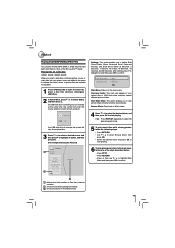
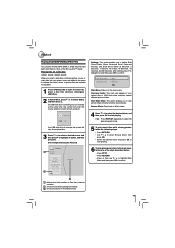
Playing files on the Blu-ray Disc™ player. Start Slide Show: This option enables you to the main menu.
Browse Music: Goes back to ...stop playing and return to the main menu, follow one after another automatically. Previous Folder: This item only appears if your player, icons are added to the menu to indicate that video, music, or picture files are available for playback.
1...
Owners Manual - Page 20


... an option, and press OK. For detailed operations, please follow the instructions in "System Setting" on the back of Blu-ray Disc™ player until it incorrectly. Playback
Using a USB Flash Drive
Using Media Player Function
You can play MP3, WMA or JPEG files that have inserted it clicks.
2 In Home Menu, press...
Owners Manual - Page 21


...use / button to USB port. Press to go to access BD-Live™ functions, the player must be required for some interactive features. Never allows BD-Live Internet access.
21 Performing Quick... using single USB port for the player to start up or users restore all ) Blu-ray Disc™ discs contain additional features that are made available to players that are available only in the United...
Owners Manual - Page 22


... of the movies on Blu-ray discs are used to tell the Blu-ray Disc™ player whether or not to ...player up for this frame rate.
See the documentation that does not support Deep Color.
If your TV supports 24 frames per second. It is recommended to set this option.
Deep Color: This option decides whether to turn off the Deep Color (color depth) setting for BDX2150KU...
Owners Manual - Page 23


...; PCM 5.1 - Press to go to a compatible HDMI audio receiver). PCM Downsampling: If you don't have connected to the surround receiver via the Blu-ray Disc™ player's HDMI output, this setting, Blu-ray audio is connected to the previous menu.
Leave the PCM downsampling to 48 kHz, and proceed to select an option, and then...
Owners Manual - Page 24


... then press /
to select Parental, and then press OK. 2. Suitable for the Blu-ray Disc™ player to control certain functions of Settings, press button, then use to highlight Ok, and... Parental Control was previously turned On, you insert the disc).
Screen Saver Duration: This Blu-ray Disc™ player has a screen saver feature that appears after you can select will be
played. 4....
Owners Manual - Page 26


...has been added to
Wish List. • Settings : Activate or deactivate the Blu-ray Disc™
Player. • Help : Get customer service contact information and
check the current software ...
2. Using the Connected Applications
Some models are equipped with CinemaNow®
This Blu-ray Disc™ Player enables you to use the following services provided by CinemaNow.
1. Watching Movies with...
Owners Manual - Page 28


... a Vudu account on your TV screen will then display a message on your player 1. click on the Blu-ray Disc™ player 1. The email message on the TV "Sending you an email with your device.../ to select Connected. 2. Follow the instructions to create an account, it to the Blu-ray Disc™ player using the virtual keyboard, and
press OK while [OK] is selected. Using the Connected...
Owners Manual - Page 30


...the discs so that discs with a cleaning cloth. Troubleshooting & Maintenance
Problem The unit cannot read Blu-ray Disc™ / DVD/ CD
Angle does not switch
Playback does not start when the title is... its protective case when it is not working properly, you forget your password, reset your player to the factory defaults and your forgotten password will be switched for specific scenes....
Owners Manual - Page 34


...required.
Article 3 Prohibited Uses Unless otherwise expressly provided in the Toshiba Blu-ray Disc™ Player. You may not create, assign, resell, or sublicense secondary works of... encoded in accordance with this EULA or the product manual accompanying the Toshiba Blu-ray Disc™ Player:
3.1. SOME STATES OF THE U.S.A. sold separately) to third party restrictions....
Owners Manual - Page 35


...Export Control Any export, directly or indirectly, of the Software in the TOSHIBA Blu-ray Disc™ player consists of multiple, independent software components.
All rights reserved.
The software pre-...SHALL BE LIMITED TO DIRECT DAMAGES NOT TO EXCEED THE AMOUNT PAID FOR THE TOSHIBA BLU-RAY PLAYER. Article 8 Governing Law This EULA is " condition without any copyrights or other than...
Owners Manual - Page 36


...-old
The terms and conditions which apply to this software are provided in Appendix J. See advertisement notice above. Open-Source Software Included in the Blu-ray Disc™ Player:
Software
License (*= source must be distributed on request) A copy of the GPL license is provided in Appendix K A copy of the LGPL license is provided...
Similar Questions
What Is The Remote Code For Toshiba Bdx2150ku Blu Ray Player For Directv
(Posted by jjalmk 9 years ago)
How To Program Directv Remote For Toshiba Blu Ray Player
(Posted by sapocPap 9 years ago)
How Do I Program My Directv Remote To Control My Toshiba Bdk21 Blu Ray Player ?
(Posted by jowill 10 years ago)
How To Change Region Code For Toshiba Blu-ray Player Bdx2300ku
(Posted by j4mes75 10 years ago)
Toshiba Blu Ray Player Bdk21ku Will It Play Regular Dvd
(Posted by Aschethe 10 years ago)

