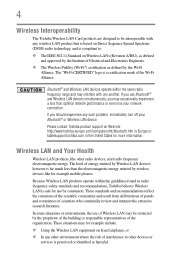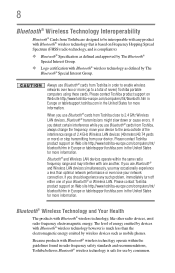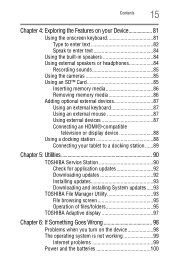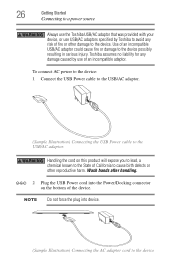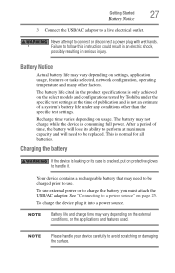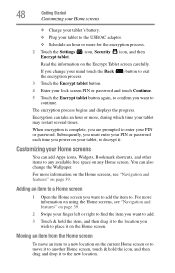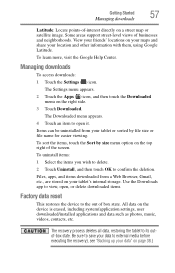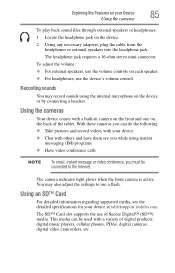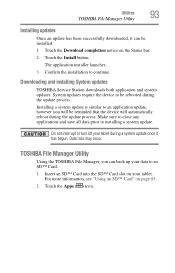Toshiba AT305-T16 Support Question
Find answers below for this question about Toshiba AT305-T16.Need a Toshiba AT305-T16 manual? We have 1 online manual for this item!
Question posted by kateplattenberger on January 31st, 2014
Getting 2 Dkt2010-sd Phones Sharing Same Phone Jack
The person who posted this question about this Toshiba product did not include a detailed explanation. Please use the "Request More Information" button to the right if more details would help you to answer this question.
Current Answers
Related Toshiba AT305-T16 Manual Pages
Similar Questions
How Can I Get Manuals/quickstart/ For My Toshiba Smart Tv, Model 4ol 3400?
I cannot find any user's guide for this modell 4OL3400 smart TV Lucy
I cannot find any user's guide for this modell 4OL3400 smart TV Lucy
(Posted by Kolohe 9 years ago)
How To Factory Reset My Laptop Without Recovery Disc
Forgot my password and cannot get passed the screen where you enter your personal password. Wonderin...
Forgot my password and cannot get passed the screen where you enter your personal password. Wonderin...
(Posted by Jenfalc006 10 years ago)
Tablet Not Responding.want Come On. Has The Power Light On But Want Come On
Power light on. But the device itself want come on.like its not getting a charge
Power light on. But the device itself want come on.like its not getting a charge
(Posted by pbutler1141200047 11 years ago)
How To Remove Battery From A Toshiba At300
cannot remove back cover to get to battery
cannot remove back cover to get to battery
(Posted by Anonymous-102475 11 years ago)