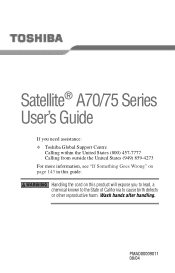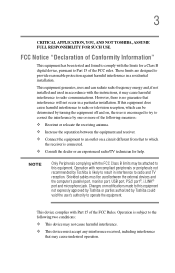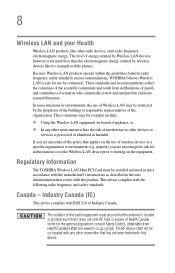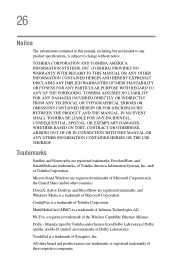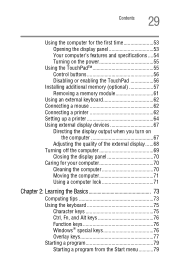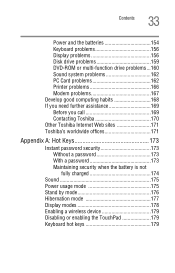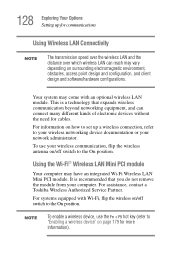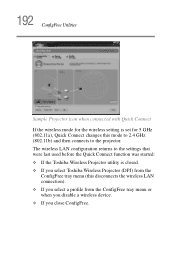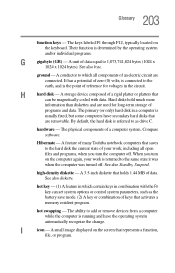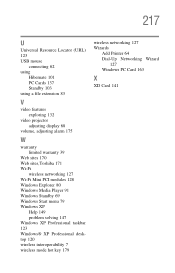Toshiba A75-S231 Support Question
Find answers below for this question about Toshiba A75-S231 - Satellite - Mobile Pentium 4 3.33 GHz.Need a Toshiba A75-S231 manual? We have 1 online manual for this item!
Question posted by rajeshkumar0301 on February 13th, 2013
How Can I Disable My Laptop Toshiba Tecra 8a Key Board
Current Answers
Answer #1: Posted by tintinb on February 13th, 2013 10:23 PM
1. Click Start/Windows logo
2. Right click My Computer/Computer
3. Click the Properties
4. Click the Device Manager
5. From the Device Manager dialog, click the Keyboards
6. Right click the application for the keyboard and Uninstall the driver
If you have more questions, please don't hesitate to ask here at HelpOwl. Experts here are always willing to answer your questions to the best of our knowledge and expertise.
Regards,
Tintin
Related Toshiba A75-S231 Manual Pages
Similar Questions
Can a external key board be added to Satellite L355 S7915 laptop