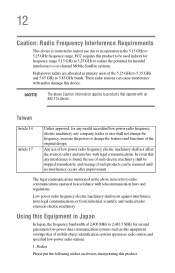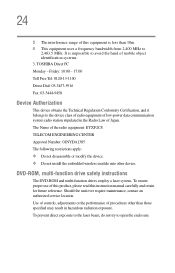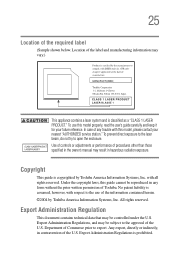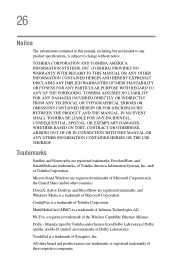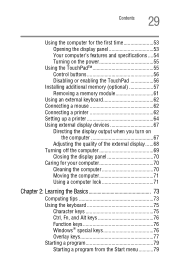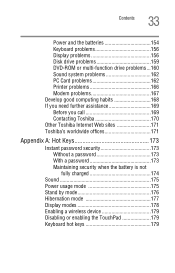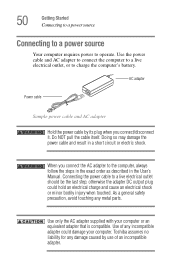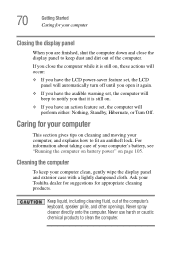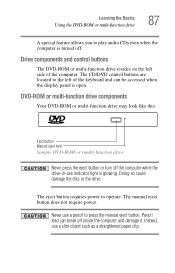Toshiba A75-S231 Support Question
Find answers below for this question about Toshiba A75-S231 - Satellite - Mobile Pentium 4 3.33 GHz.Need a Toshiba A75-S231 manual? We have 1 online manual for this item!
Question posted by lpage5 on July 26th, 2011
How Do I Conect My Manual Keyboard
Current Answers
Answer #1: Posted by kcmjr on July 27th, 2011 1:29 PM
If you have an older style PS2 keyboard you will need an adapter: http://www.newegg.com/Product/ProductList.aspx?Submit=ENE&DEPA=0&Order=BESTMATCH&Description=usb+keyboard+adapter&x=0&y=0
If you have a USB keyboard simply plug it in and use it. It will be automatically detected.
Licenses & Certifications: Microsoft, Cisco, VMware, Novell, FCC RF & Amateur Radio licensed.
Related Toshiba A75-S231 Manual Pages
Similar Questions
Computer will not reconize htc inspire phone
I had a laptop toshiba satellite 110cs, but it does not work, but I would like to connect the displa...