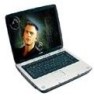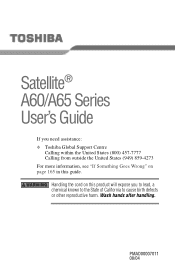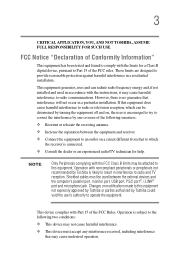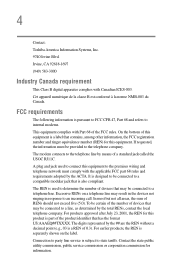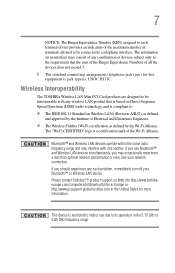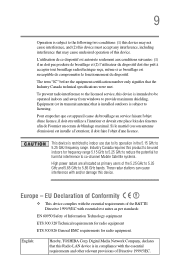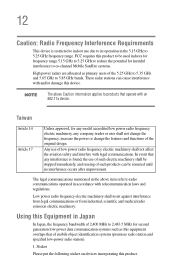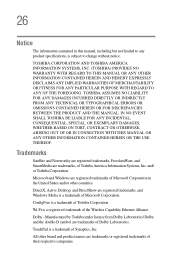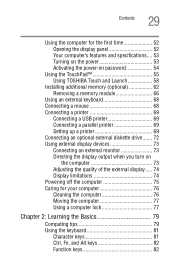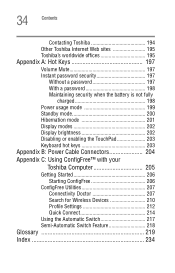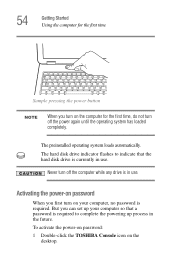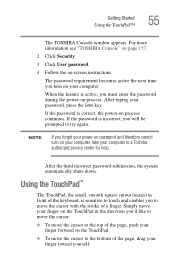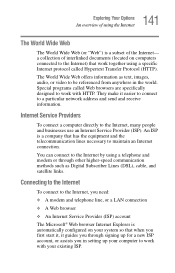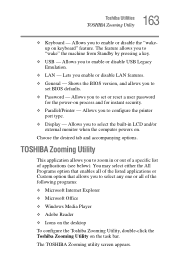Toshiba A65-S126 Support Question
Find answers below for this question about Toshiba A65-S126 - Satellite - Celeron 2.8 GHz.Need a Toshiba A65-S126 manual? We have 1 online manual for this item!
Question posted by siLin1 on July 6th, 2014
How To Bypass Bios Password On A Toshiba Satellite 1405
The person who posted this question about this Toshiba product did not include a detailed explanation. Please use the "Request More Information" button to the right if more details would help you to answer this question.
Current Answers
Related Toshiba A65-S126 Manual Pages
Similar Questions
How To Bypass Bios Password On Toshiba C855d-s5305?
how to bypass bios password on toshiba C855D-s5305?
how to bypass bios password on toshiba C855D-s5305?
(Posted by npopal 9 years ago)
How Reset Bios Password Toshiba Satellite A65-s126
(Posted by kerjjnh 10 years ago)
How I Can Remove Bios Password Toshiba Satellite A65
(Posted by DollyAri 10 years ago)
How To Reset The Bios Password Of Toshiba Satellite 1405-s171
how to reset the bios password of toshiba satellite 1405-s171
how to reset the bios password of toshiba satellite 1405-s171
(Posted by swabekoya 12 years ago)