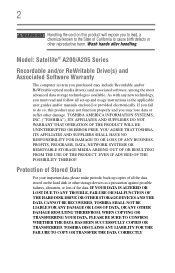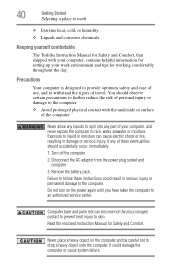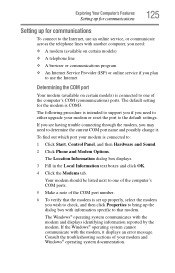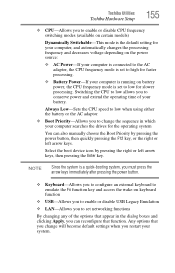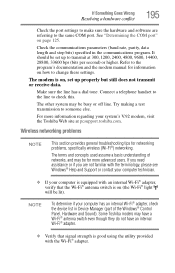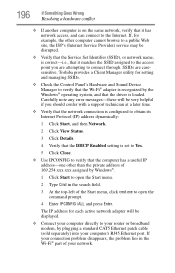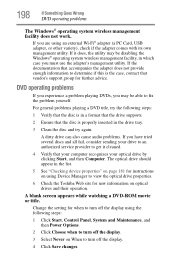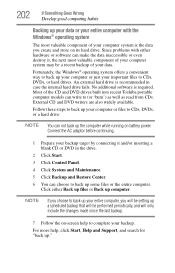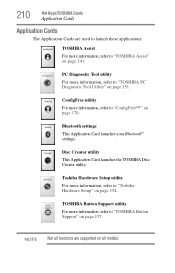Toshiba A9-S9018X - Tecra - Core 2 Duo 2.1 GHz Support and Manuals
Get Help and Manuals for this Toshiba item

View All Support Options Below
Free Toshiba A9-S9018X manuals!
Problems with Toshiba A9-S9018X?
Ask a Question
Free Toshiba A9-S9018X manuals!
Problems with Toshiba A9-S9018X?
Ask a Question
Most Recent Toshiba A9-S9018X Questions
Please Help Me!
How can remove the password bios for laptop toshiba tecra a9. I forgotten my password. Thank-you ver...
How can remove the password bios for laptop toshiba tecra a9. I forgotten my password. Thank-you ver...
(Posted by cidobrom33 11 years ago)
Toshiba A9-S9018X Videos
Popular Toshiba A9-S9018X Manual Pages
Toshiba A9-S9018X Reviews
We have not received any reviews for Toshiba yet.