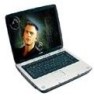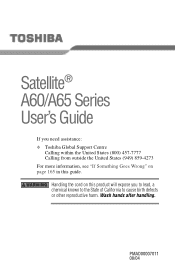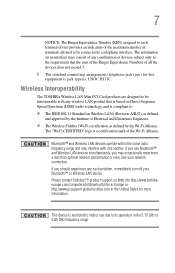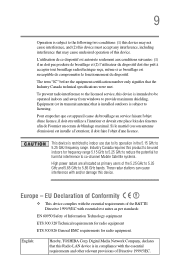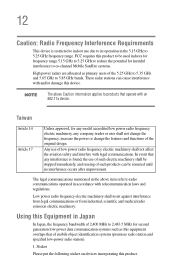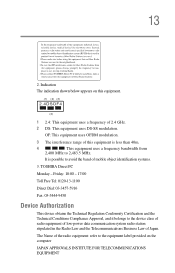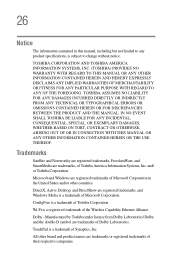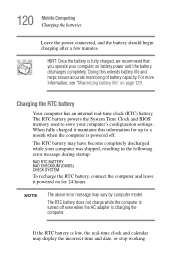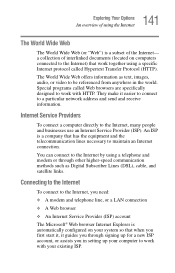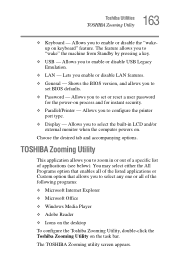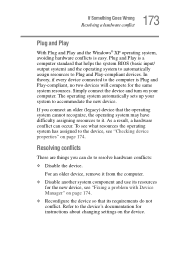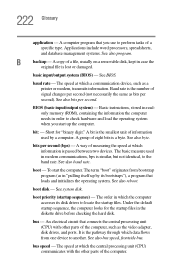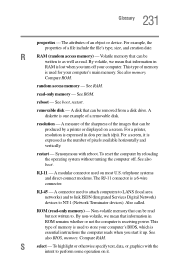Toshiba A65-S126 Support Question
Find answers below for this question about Toshiba A65-S126 - Satellite - Celeron 2.8 GHz.Need a Toshiba A65-S126 manual? We have 1 online manual for this item!
Question posted by Gingerman on February 1st, 2013
Bios Update For Satelite A65-s126
How can I update BIOS to 1.90 version in my Satelite A65-S126? Thanks.
Current Answers
Related Toshiba A65-S126 Manual Pages
Similar Questions
Does A Satellite C55t B5230 15' Toshiba Laptop Have A Built In Microphone?
Built in Microphone
Built in Microphone
(Posted by bibbysaciverson 9 years ago)
How To Reprogram A Toshiba Satellite C875d-s7331 Windows 8 Laptop
it says no bootabe device
it says no bootabe device
(Posted by jennymillspaugh 10 years ago)
How Reset Bios Password Toshiba Satellite A65-s126
(Posted by kerjjnh 10 years ago)
My Toshiba Satellite A65-s126 Laptop Screen Is Black.
My toshiba satellite a65-s126 laptop screen is black. How do i make scteen brighter.
My toshiba satellite a65-s126 laptop screen is black. How do i make scteen brighter.
(Posted by janetsmollett 10 years ago)