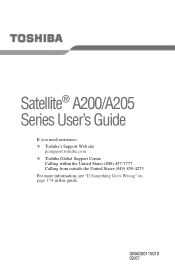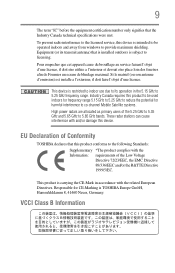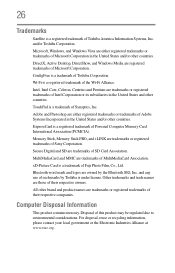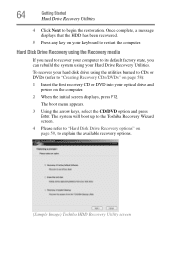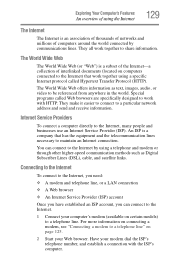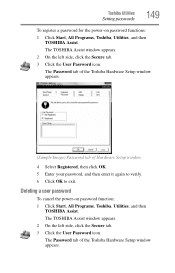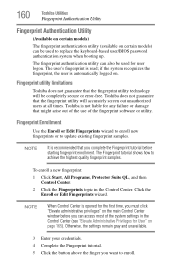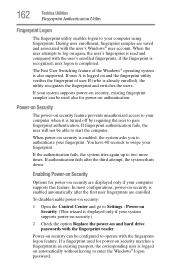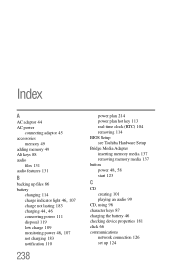Toshiba A205-S4577 Support Question
Find answers below for this question about Toshiba A205-S4577 - Satellite - Core 2 Duo 1.73 GHz.Need a Toshiba A205-S4577 manual? We have 1 online manual for this item!
Question posted by daniMauree on March 10th, 2014
Toshiba Satellite A205 How To Enter Bios
The person who posted this question about this Toshiba product did not include a detailed explanation. Please use the "Request More Information" button to the right if more details would help you to answer this question.
Current Answers
Related Toshiba A205-S4577 Manual Pages
Similar Questions
Satellite S55t-b5260 Unknown Factory Bios Password/cannot Access Computer
Laptop: Toshiba Satellite S55t - B5260MOBO: DA0BLNMB8D0 rev DAfter replacing video cable to a fix bl...
Laptop: Toshiba Satellite S55t - B5260MOBO: DA0BLNMB8D0 rev DAfter replacing video cable to a fix bl...
(Posted by blitzer 6 years ago)
Cpu Fan Control Disable
My toshiba psaf0u-01q009 laptop hang 1 or 2time with in a day.i saw the cpu fan on mbd in stoping ag...
My toshiba psaf0u-01q009 laptop hang 1 or 2time with in a day.i saw the cpu fan on mbd in stoping ag...
(Posted by deshpandeprashant40 9 years ago)
Toshiba Satellite P875 S7200 How To Enter Bios
(Posted by nidt 9 years ago)
How Do I Enter Bios At Startup On A Toshiba Satellite S870 Laptop?
brand new toshiba 17" satellite laptop from costco. need to know how to get into the BIOS setup util...
brand new toshiba 17" satellite laptop from costco. need to know how to get into the BIOS setup util...
(Posted by mrmyster 11 years ago)
Replacement Motherboard
Hi, my toshiba a205-s4577 needs motherboard replacement. Do you have a replacement for this model an...
Hi, my toshiba a205-s4577 needs motherboard replacement. Do you have a replacement for this model an...
(Posted by tomrlav 12 years ago)